 When viewing bookmarks in Chrome, all you need to do is to go to its bookmarks manager. It’s simple and reliable yet it’s not really the best that you can find. To put it simply, the browser’s default bookmarks manager lacks a lot of things. You can’t even use tags or add thumbnails to your bookmarks. Anyways, if you want a more efficient way to view and manage your bookmarks, you can try out this free Chrome browser extension called Pine Bookmark Explorer.
When viewing bookmarks in Chrome, all you need to do is to go to its bookmarks manager. It’s simple and reliable yet it’s not really the best that you can find. To put it simply, the browser’s default bookmarks manager lacks a lot of things. You can’t even use tags or add thumbnails to your bookmarks. Anyways, if you want a more efficient way to view and manage your bookmarks, you can try out this free Chrome browser extension called Pine Bookmark Explorer.
What is it and what does it do
Main Functionality
Pine Bookmark Explorer is a free Chrome browser extension that you can use as a replacement for your browser’s default bookmarks management. What’s great about Pine is that it flaunts a more advanced layout that supports tags, thumbnails and video screenshots. It also flaunts a quick preview option for YouTube videos and documents. In addition, this bookmarks manager will automatically import the bookmarks that you’ve saved on your web browser. No need for you to manually transfer your bookmarks. There’s no hassle.
Pros
- Easy to use, beautiful UI
- Fast, stable and responsive
- Automatically imports your saved bookmarks from Chrome
- Supports tags and thumbnails
- Can automatically grab screenshots from YouTube videos and web pages
- You can mark any bookmarks folder as “Favorite”
- Features a “Quick Preview” option for YouTube videos and documents
- Has a built-in search tool
- Customizable settings – ex. number of search results, open links in new tab, etc.
Cons
- None that I can think of but it would be nice if this extension could add more tools and options like a shortcut button on the main menu for adding new bookmarks; it would also be nice if this extension could include some built-in sharing tools as well as the option to quickly organize bookmarks via drag and drop
Discussion
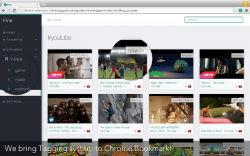 Chrome has a default bookmarks manager but it lacks in many aspects. Your options are limited. You can’t even view your bookmarks as thumbnails plus you can’t sort them out by tags. Fortunately, there are a few good alternatives that you can use for free. One good example of this is Pine Bookmark Explorer.
Chrome has a default bookmarks manager but it lacks in many aspects. Your options are limited. You can’t even view your bookmarks as thumbnails plus you can’t sort them out by tags. Fortunately, there are a few good alternatives that you can use for free. One good example of this is Pine Bookmark Explorer.
With Pine Bookmark Explorer, you get a more advanced bookmarks manager. It flaunts a user interface that supports thumbnails and tags. That’s not all. It also allows you to quickly preview the YouTube videos and documents that you’ve bookmarked instead of viewing them in a new tab.
Anyways, it should be noted that once installed, Pine will silently run as a background app. It’s non-obtrusive plus it will automatically import the bookmarks that you’ve saved on your browser. There’s also no need for you to sign in or register. You can use the extension immediately so there’s no hassle.
To use Pine, you simply need to click on its green “P” icon (the one that’s located on your omnibar) and then it will automatically open and show your bookmarks list in a new window. To view your bookmarks, just click any of the listed folders in the “Explorer” section and you’ll see your list of bookmarks. If you wish to change the viewing layout, just click the buttons on the right. With this extension, you can view your bookmarks as thumbnails. You can also adjust the size of the thumbnails from small to medium to large.
Now, if you want to edit a bookmark, just hover your mouse on it and click on the “Edit” icon. You can also sort out your bookmarks by adding tags. Other than this, you can also customize the extension’s settings to match your preferences.
All in all, I can say that Pine Bookmark Explorer is a very good alternative for Chrome’s default bookmarks manager. It’s fast, stable, user-friendly and responsive. I don’t really have any serious issues with it, but it could still be improved in many ways. Speaking of which, it would be great if this extension could add more tools and features like the option to reorganize bookmarks via drag and drop. It would also be nice if a user could easily share a bookmark via email or social media.
Conclusion and download link
Pine Bookmark Explorer serves as a great alternative for Chrome’s default bookmarks manager. What I like most about this extension is that you can view your bookmarks as thumbnails plus you can further sort them out by adding specific tags. So go ahead and check it out.
Price: Free
Version reviewed: 1.3.1
Requires: Google Chrome on Windows XP, Vista, 7, 8, Linux and Mac OS X
Pine Bookmark Explorer on Web Store

 Email article
Email article



