 Have you ever wondered if it’s possible to directly send the files that you find online to your preferred cloud storage account? Well, with Ballloon, you definitely can. No need to click the download link. Just send the file straight to your Dropbox or Google Drive.
Have you ever wondered if it’s possible to directly send the files that you find online to your preferred cloud storage account? Well, with Ballloon, you definitely can. No need to click the download link. Just send the file straight to your Dropbox or Google Drive.
What is it and what does it do
Main Functionality
Ballloon is a free Chrome browser extension that you can use to collect and send various types of web files to your preferred cloud storage. Right now, you can use this tool to directly send any file that you find online to your Dropbox or Google Drive account. So instead of clicking the “download” or “save file as” link, you can use Ballloon to directly send the files flying to your cloud storage account. It’s as easy as that.
Pros
- Easy to use, easy to install
- Non-obtrusive – no need to click any “download” or “save file as” link
- Can directly send any web file (ex. images, PDFs, links, etc.) to your preferred cloud storage account (ex. Dropbox, Google Drive) – just hover your mouse over the image or file that you want to save and click any of the available icons that are floating on the top-right corner of the image or file; for links, you may use the context menu
- You can change your target folder destination
- Great for bulk image and file downloads
Cons
- This extension will only work if the file or link is directly hosted by its respective site or if the link to the file that you’re trying to save has a file extension that ends in .jpg, png, .pdf, etc. It won’t work if you want to quickly save the file from various file sharing and storage services such as 4Shared or MediaFire
- There’s no option for multiple file selection so you need to click on each item one by one
Discussion
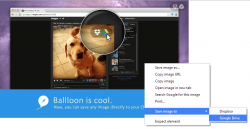 Ballloon (note the 3 L’s) is a very simple and straightforward Chrome browser extension. It works great on direct links. This simply means that if the file is hosted right within that site that you’re viewing then you can immediately send that file to your preferred cloud storage may it be on your Dropbox or Google Drive. It will also work if the link to that file that you’re trying to save has its actual format name (ex. imgur.com/fileabcdefg.png). If not, then this tool won’t work.
Ballloon (note the 3 L’s) is a very simple and straightforward Chrome browser extension. It works great on direct links. This simply means that if the file is hosted right within that site that you’re viewing then you can immediately send that file to your preferred cloud storage may it be on your Dropbox or Google Drive. It will also work if the link to that file that you’re trying to save has its actual format name (ex. imgur.com/fileabcdefg.png). If not, then this tool won’t work.
Even so, I find Ballloon really convenient to use especially if you want to download multiple files. Like, for example, you can use this tool to download multiple photos from Facebook. You can also use this tool to directly save the images that you’ve found via web search.
To use this tool, just hover your mouse over the image or file that you want to save then click any of the cloud buttons that are located on the top-right corner of that file. It’s as easy as that. Anyways, you will know if your file has been successfully saved because there will be a notification on your omnibar. As of its current version, Ballloon can directly send your files to Dropbox or Google Drive. You are also required to authorize this app to access your cloud storage accounts.
If you want to directly save file links, just right-click on a link then select the “Save link to” option from your context menu. So instead of taking the long route, you can simply opt to use this tool. With Ballloon, you can send the files that you want to your cloud storage in just a matter of seconds. No need to wait for the download the finish. This tool works silently as it runs in the background.
All in all, I can say that this free browser extension serves as a very decent option for users who wish to directly send and save the web files that they want into the cloud. So far, this extension works without any glitch plus it’s stable, responsive and fast. It’s just that if the file that you are trying to save is located on file sharing services such as MediaFire, then better not expect for this tool to work. It should also be noted that this tool lacks the option for multiple file selection so if you want to save multiple files, then you have to click on them separately. Still, it is way better (and faster) than the usual method.
Conclusion and download link
If you want to quickly save the photos and PDFs that you find online to your cloud storage, then I would strongly recommend that you try Ballloon for Chrome. This free browser extension is very easy to use. Besides, it is way faster than clicking those annoying download links so go ahead and give it a go.
Price: Free
Version reviewed: 1.4.2.2
Requires: Chrome on Windows XP, Vista, 7, 8, Linux and Mac OS X

 Email article
Email article



