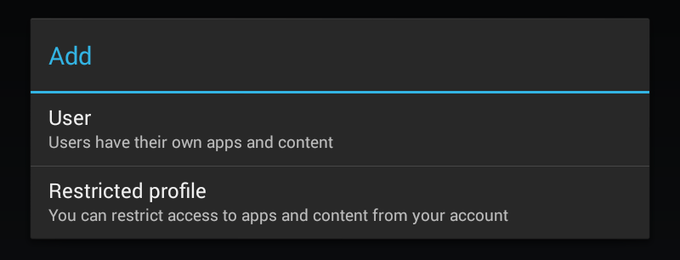Unlike older Android versions, users are able to set up restricted profiles in Android 4.3 Jelly Bean. It’s a cool and handy feature especially if you want to apply some restrictions to the way how your device is being used. This way, you can freely share your device to anyone without frequently worrying that they might pry on some of your personal apps such as Instagram and Facebook.
How to set up a restricted profile in Android 4.3 Jelly Bean – The Steps
To set up restricted profiles in Android 4.3 Jelly Bean, here’s what you need to do:
(Note: Unfortunately, this feature is only available on tablets so you can’t get it to work on your Nexus 7.)
- On your Android device, go to “Settings” > “Device” > “Users”.
- Under “Users”, select “Add user or profile”.
- A new dialog will open and you’ll be asked whether to add a new user or a restricted profile. Select “Restricted profile”.
- You will then be asked to set up a lock screen to protect your apps and personal data. If you already have a lock screen, simply proceed to the next step.
- After creating a new restricted profile, you will be able to see a list of apps. These are the apps that you can activate and include in the restricted profile. By default, all of the apps will be turned off except for settings. Just toggle the On/Off button next to each app and that’s it. You’re done.
- To rename a profile, just tap on it, enter your desired name then press the back button.
How to switch from a normal user profile to a restricted profile
To switch user profiles, simply lock or turn off the display your Android 4.3 Jelly Bean tablet by pressing the power button. After which, the lock screen will be shown. Just select the restricted profile that you have recently created and that’s it. You are now able to use your tablet as a restricted user.
[Via AndroidPIT]

 Email article
Email article