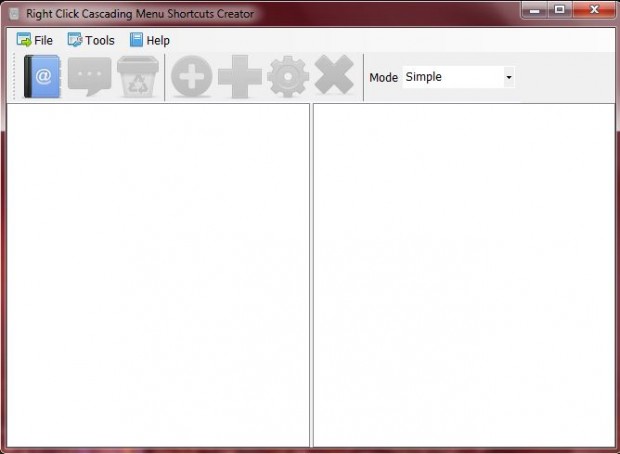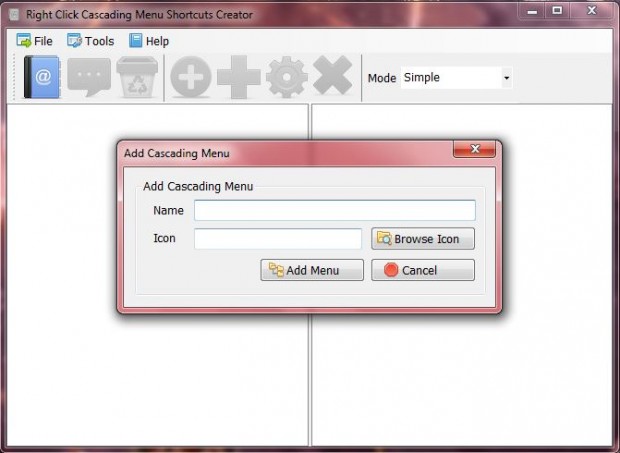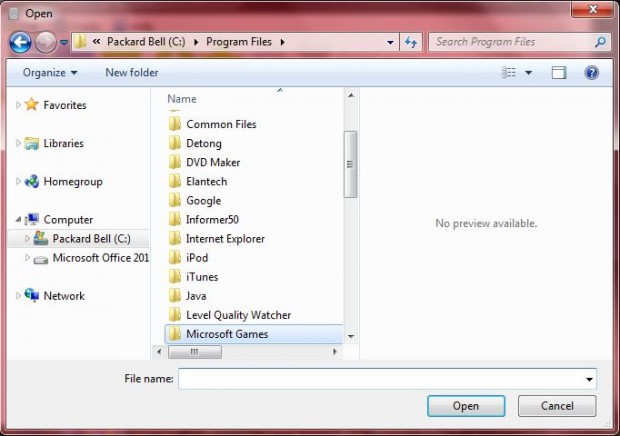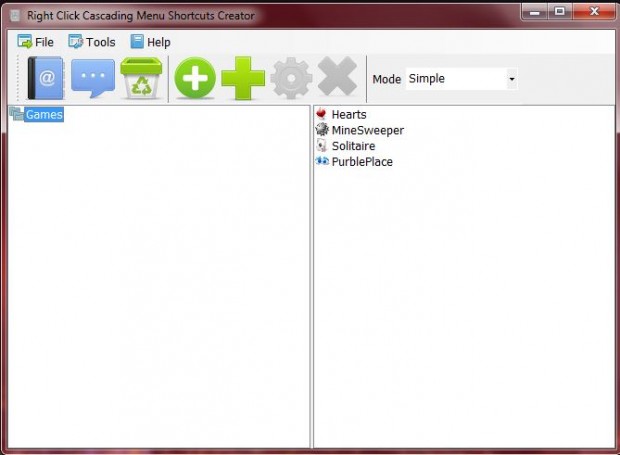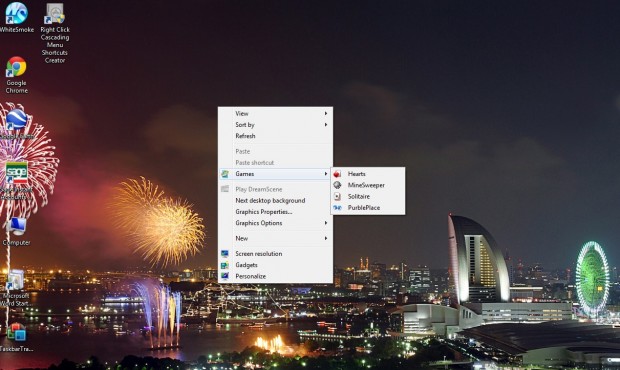Previous articles have covered how you can add shortcuts to the Windows desktop’s right-click context menu. However, the articles haven’t mentioned how to add cascading menus (otherwise submenus with arrows) to the context menu. The freeware Right-click Cascading Menus Shortcuts Creator software adds submenus to the Windows 7 and 8 context menus.
With Cascading Menus Shortcuts Creator you can add file, folder and application shortcuts to a cascading menu. Open this CNET page and click on the Download Now button to add the software to Windows 7 and 8. When you have added it to Windows, open the software’s window in the shot below.
Next click on Add Cascading Menus to open the window in the shot below. Give the cascading menu a suitable title. For example, you could set up a cascading menu that opens shortcuts to games. When you click on the Add Menu button you’ll find the menu listed on the left of the software’s window.
Now add some shortcuts to the cascading menu. Click on the + Add File button to open the window below. Then choose a suitable software/file shortcut for the menu. Click on the Open button to include the software or file within the cascading menu.
The software window shows all the shortcuts within a cascading menu on the right as in the shot below. To make further modifications to a menu, select it and click on the Edit Menu button. You can delete menus by selecting them from the left of the window and clicking the Remove Menu button. Click on the menu’s shortcuts on the right and select Remove Item to delete those from the cascading menus.
Once you’ve set up a cascading menu, there’s no requirement to select any save options. Close the Cascading Menus Shortcuts Creator software, and then right-click the Windows desktop. You will now find the new cascading submenu on the context menu as in the shot below.
Cascading Menus Shortcuts Creator gives us a quick way to add submenus to the context menu without any registry editing. With it you can add new shortcuts to the context menu and organize them within the cascading menus. Check out this Cascading Menus Shortcuts Creator video that shows you how to create cascading submenus.

 Email article
Email article