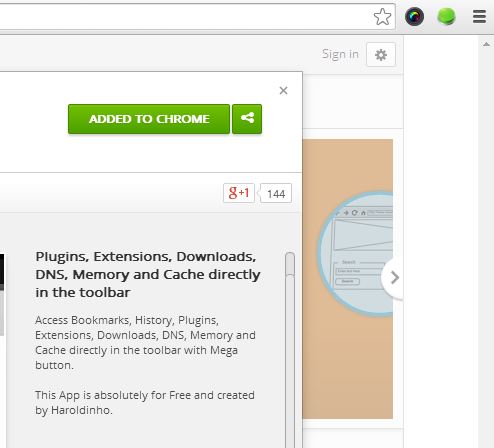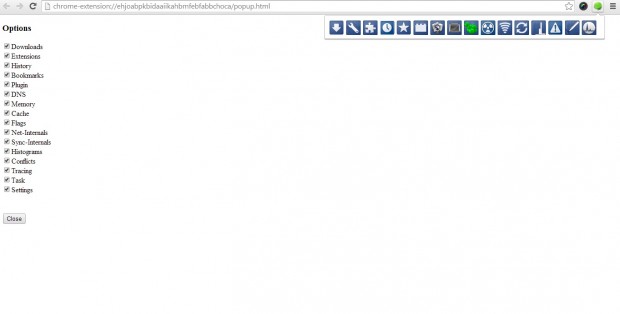Google Chrome has a variety of setting pages from which you can customize the browser. However, you cannot open any of those pages from the browser’s toolbar. A single button that includes shortcuts to Chrome’s setting pages would be a great addition to the browser.
Well, Google has yet to include such an option; but the Mega Button extension adds a button to Chrome’s toolbar. When you click on that button, you can open a variety of Google Chrome pages such as Downloads, Settings, Extensions, History, Bookmarks, Plugins, DNS, Memory and Flags.
You can add that extension to Google Chrome from this page. There click on the + Free button to install Mega Button. Then there will be a green button icon on the toolbar as below.
Now go ahead and press the green button. It opens the small toolbar in the shot below. So now you can open Google Chrome’s pages by clicking the pertinent icons on that toolbar. As such, the button gives you direct access to the browser’s pages.
You can also add more page shortcuts to the button’s toolbar. Click on the green button and then the Extensions page icon. Scroll down to the Mega Button 1.0.6 extension and click Options to open the page in the shot below.
There click on all the check boxes to add further page buttons to the Mega Button toolbar. Press the Close button to exit the page, and then click on the button again. Now it will include a larger number of page shortcuts as below.
The Mega Button extension is a handy addition to the browser. With this extension, you can open Google Chrome setting pages without searching through extensive menus.

 Email article
Email article