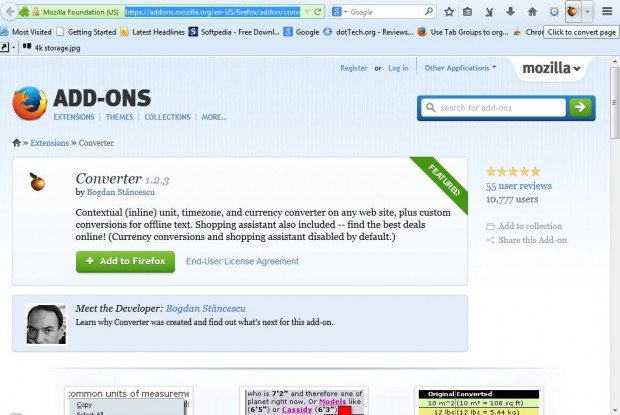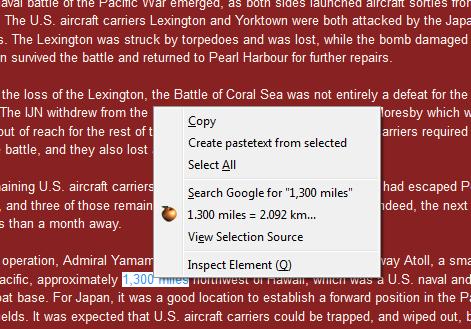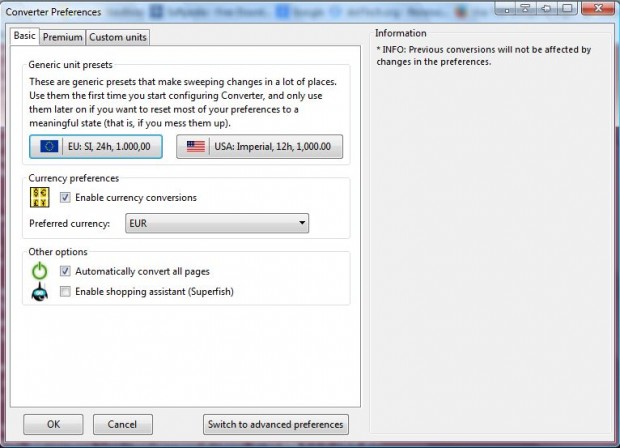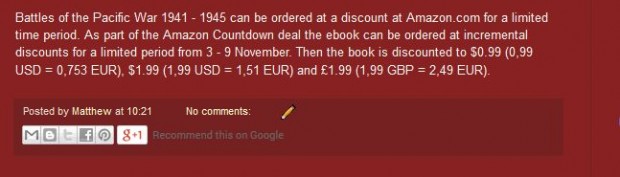The Windows calculator is usually the best tool for converting units and currencies on website pages. However, there is now a better one for converting units and currencies to alternatives. That is the Converter add-on for Firefox.
With Converter you can convert single units, or all units on a website page. To add the browser to Firefox, click on the + Add to Firefox button on this page and Install Now. Restart the browser, and you’ll find a Converter icon on the toolbar as in the shot below.
Now open a website page with some units to convert on it. Drag the mouse over the unit to highlight its text, and then right-click the mouse. That will open a context menu with a unit conversion as in the shot below
You can convert currencies much the same, but should first select the Enable currency conversion option. Click the small arrow next to the Converter icon and select Options to open the window below. Then you select the Enable currency conversion check box, and choose a currency from the drop-down list.
You can also convert all the units on a website page to other alternatives. Click on the Converter icon to convert units on the page as in the shot below. The conversions are shown in brackets on the pages as in the shot below.
With the Converter add-on you can now quickly convert all units/currencies on a page to other alternatives. There is also a Premium version with a greater variety of options. You can find further details about that at the Converter website.

 Email article
Email article