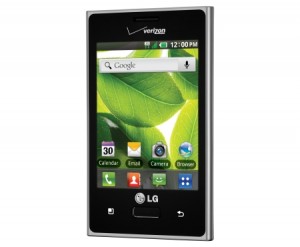 Want to root your LG Optimus Zone? This guide will help you accomplish just that!
Want to root your LG Optimus Zone? This guide will help you accomplish just that!
Disclaimer: This guide is intended as a helpful “how to”. Ashraf and dotTech are not responsible for any gain or loss (including but not limited to bricked devices) incurred as a result of following this guide. Root your device at your own risk. Rooting may void your warranty.
REQUIREMENTS
- Don’t forget that rooting your device will void your warranty.
- This procedure will only work with Windows PCs.
BEFORE WE BEGIN
- Make sure your device has sufficient battery life before beginning the procedure.
- Download the necessary LG drivers from the official site.
- Download ‘Root Package‘ and save it on your PC’s desktop.
HOW TO ROOT THE LG OPTIMUS ZONE
To root the LG Optimus Zone, follow the steps below:
- Make sure ‘USB debugging’ is enabled on your device. This can be found in Settings, Applications, then Development.
- Extract the files from ‘Root Package’ on your PC’s desktop.
- Connect your device to your PC via USB cable.
- Launch the ‘SuperOneClick’ .exe.
- Open the exploit menu, then select ‘rageagainstthecage’.
- Select Root to begin the rooting process.
- Reboot your device.
- Install ‘Superuser‘ from the Google Play Store.
- Your device has successfully been rooted, congrats!
CONCLUSION
To verify that you’ve successfully rooted the LG Optimus Zone, you can download Root Checker from the Play Store to verify it. Enjoy your newly rooted LG Optimus Zone!
[via The Unlockr]

 Email article
Email article



