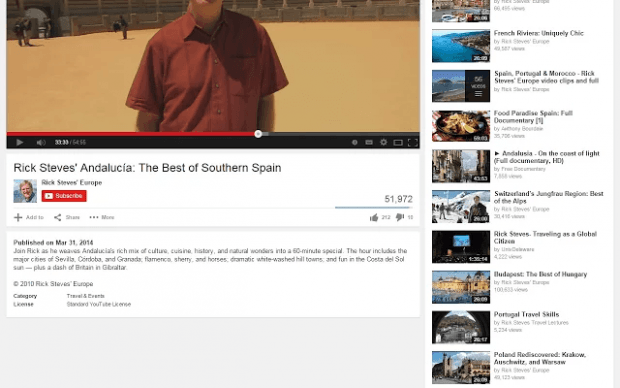Have you ever stumbled upon a YouTube video that’s filled with nothing but hateful comments? So instead of enjoying the video’s actual content, you can’t help but scroll down and read the comments. This can be quite distracting and can definitely affect your overall video viewing experience.
So what’s the best solution? If you’re willing, you can choose to turn off and hide all user comments. You can easily do this if you’re viewing YouTube in Chrome. How? Simply read on.
How to hide YouTube comments in Chrome
- On your Chrome web browser, go to the Web Store then search for an extension called “Hide YouTube Comments” by Michal Stankoviansky.
- Download and install the said extension to your web browser.
- Once installed, the extension will silently run in the background. It also won’t add any shortcut icon to your browser’s omnibar. Therefore, it’s non-obtrusive. There is also no need for you to configure the extension.
- Go to YouTube (youtube.com) then search for any video that you want to watch. You can watch a movie or game trailer, music video, documentary, etc. It’s all up to you.
- After choosing a video, scroll down until you reach its comments section. As you can clearly notice, instead of showing the latest user comments, the page will only show the actual video as well as its description. You won’t be able to see a single comment from any user so you can just sit back, relax and enjoy watching the video.
- If you want to restore the comments section in YouTube, you may opt to remove or temporarily disable the said extension.
Anyways, the option to hide YouTube comments can be quite handy especially if you want to focus on what you’re viewing instead of spending most of your time reading and replying to random user comments.

 Email article
Email article