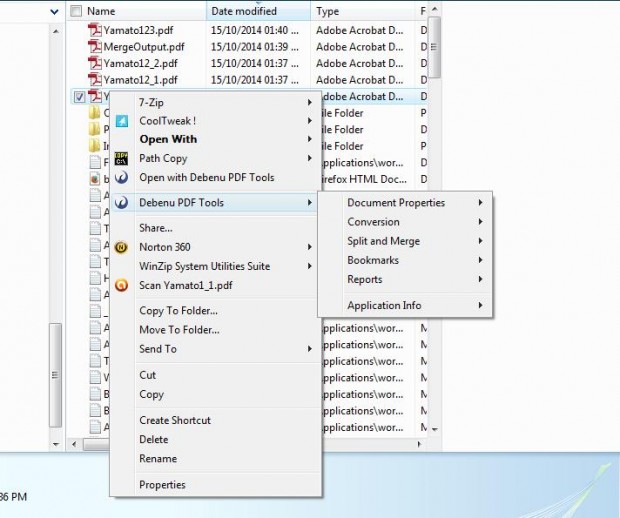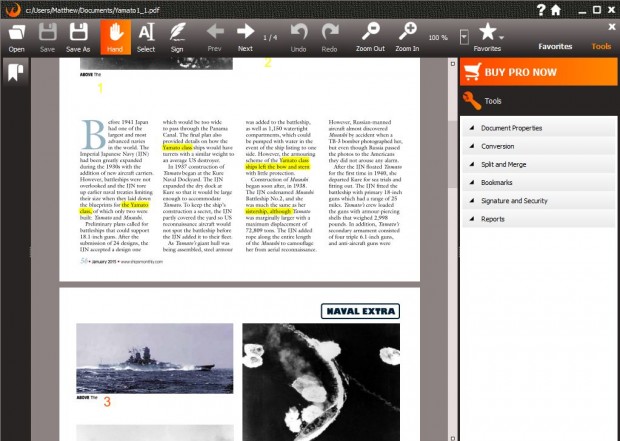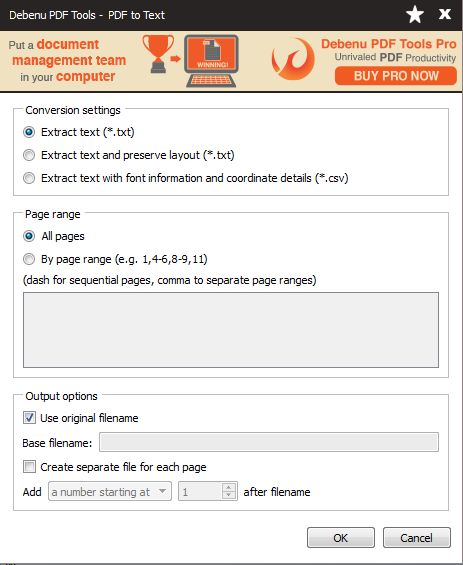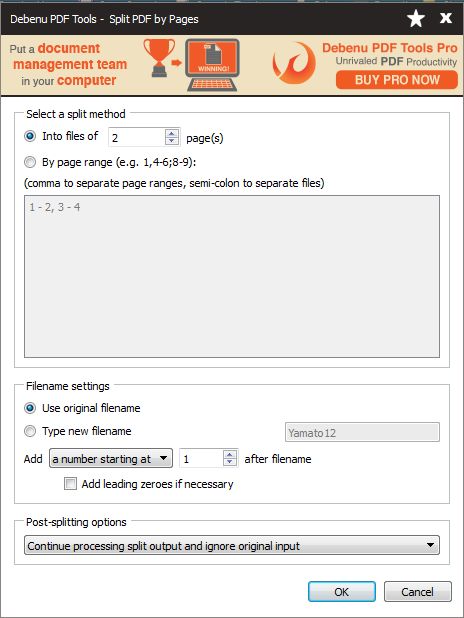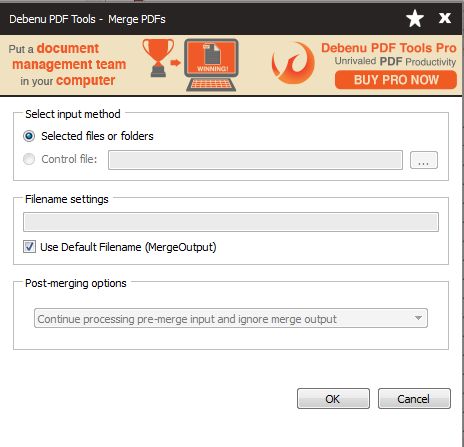The Windows right-click context menu doesn’t include any PDF options on it. Nevertheless, you can still add a variety of PDF options to the context menu with the Quick PDF Tools utility. Then you can open PDF documents, merge them, split them and convert them to other formats from the context menu.
This is the Quick PDF Tools website from which you can add the freeware version of the software to Windows XP, Vista, 7 or 8 platforms. First, you’ll need to add your name and email in the text boxes before you can press the Download Now option. Then run through the Quick PDF Tools setup wizard.
Next, right-click on a PDF document to open its context menu. The context menu will now include an Open with Debenu PDF Tools option as below. In addition, there is Debenu PDF Tools submenu that has extra options on it.
Select the Open with Debenu PDF Tools option on the context menu. That will open it in the window below. The Debenu PDF Tools window below includes a variety of options, which you can also select from the context menu.
Convert the PDF to other document formats by selecting Debenu PDF Tools > Conversion and PDF to Text. That will open the window in the shot below. There select the Extract text radio button at the top of the window. Alternatively, click Extract text and preserve layout to retain the document formatting. Then press the OK button to convert the PDF to another document format.
In addition, you can also split or merge the PDF documents. To split a PDF, select Split and Merge and the Split by Pages option. Select the Into files radio button, and enter a number of PDF documents to split the pages in. Each document will include the same number of pages. Alternatively, click the By page range radio button to split the document into more specific page ranges. When you press the OK button, the PDF is split into multiple documents with fewer pages.
You can merge PDFs by selecting two, or more, documents and then clicking Merge Selected Files on the context menu. That will open the window below. There you can enter an alternative file title for the merged PDF. Then press the OK button to merge the documents together.
Those are a few of the handy PDF document options you can now select from the context menu with Quick PDF Tools. The Pro version adds even more options such as Add, Edit and Remove JavaScript from PDF file and Extract CSVformatted text.

 Email article
Email article