By default, double-clicking the mouse button opens software and other shortcuts in Windows. However, you can open software, folders and files with a single-click instead. I’ll Click is a third-party app that you can switch to single-click with, and also select other options to customize the mouse with.
Head over to this page and press the Download button to save the Rar file. As it saves as a Rar, you’ll need to extract the file with the freeware 7-Zip utility. Then open the extracted folder to run I’ll Click. You’ll find an I’ll Click icon in the system tray as in the shot below after launching the software.
 Now right-click on that icon to open the context menu below. There select the single click – > double click option. Then you can single-click the software, file and folder shortcuts to open them.
Now right-click on that icon to open the context menu below. There select the single click – > double click option. Then you can single-click the software, file and folder shortcuts to open them.
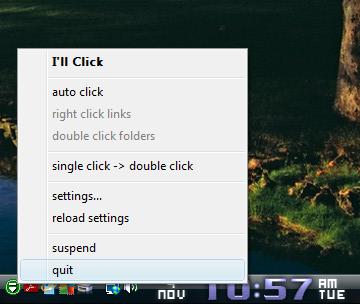 The software also has additional options on its context menu such as the auto click option. Select that option on the context menu. Then open your browser and place the cursor over one of the page links. Now you can open website pages without you clicking on the links.
The software also has additional options on its context menu such as the auto click option. Select that option on the context menu. Then open your browser and place the cursor over one of the page links. Now you can open website pages without you clicking on the links.
So for mouse customization I’ll Click is one package to note. It also includes a few other system tray apps such as Long Click and HotSpots. The software is compatible with all versions of Windows.

 Email article
Email article



