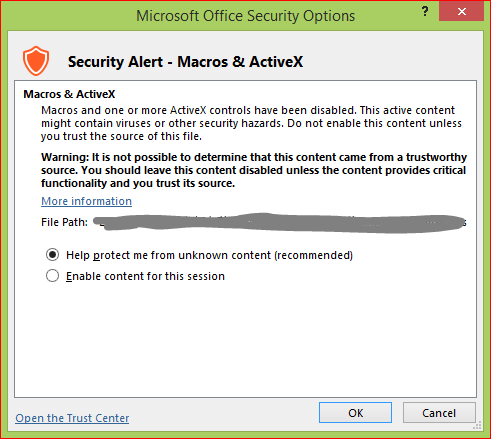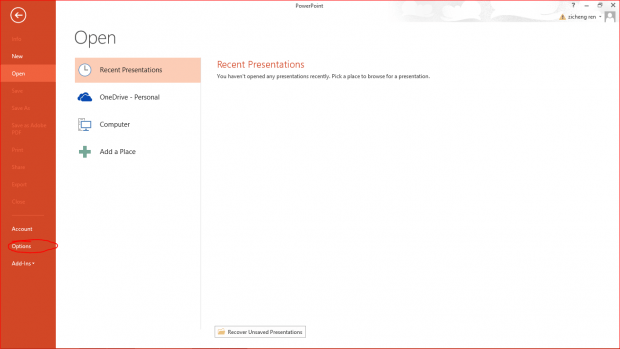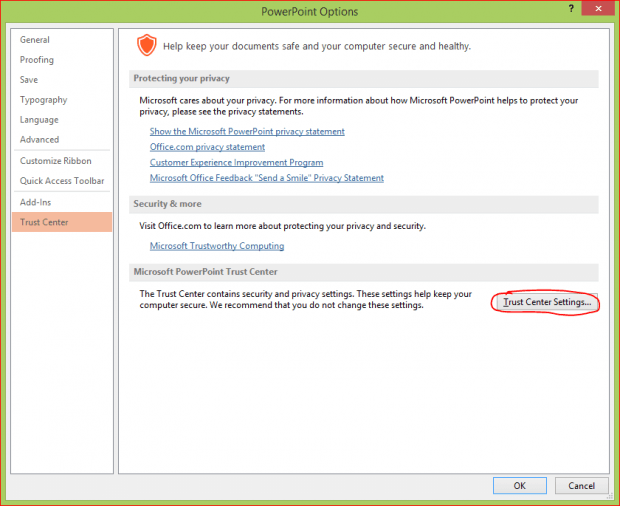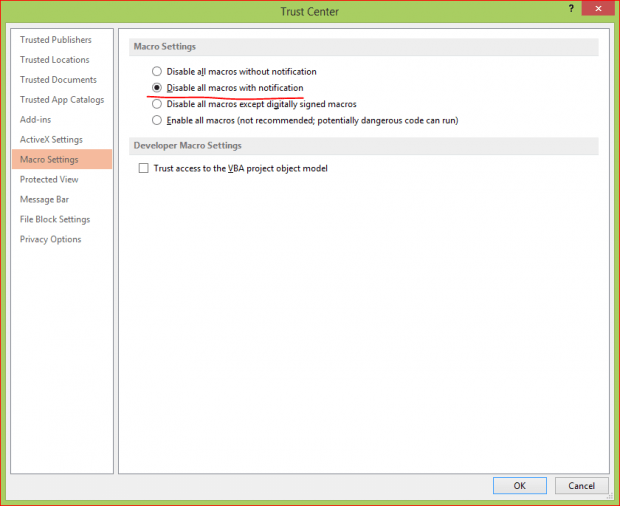Macro Viruses reside in office documents such as .doc, .ppt. Once you open the document which contains Macro Virus content, the Macro Virus runs automatically and spreads out in your computer. A Macro Virus is written in a macro language and built into word processing software like Microsoft Office. Even worse, a Macro Virus is a cross platform type of virus that can infect multiple operating systems. Taking the Taiwan NO.1B, which belongs to the Macro Virus category, as an example, it repeatedly opens pop up dialog boxes until it exhausts all of your computer’s resources. Even though Macro Viruses are highly infectious, fortunately for us, they are not so disastrous compared with other malicious viruses, and you can stop them from executing themselves on your own without even using antivirus software such as Avast 2015.
BEFORE WE BEGIN
The screenshot below shows how a Macro Virus might look when you open a file that has been infected. We used Microsoft 2013 to demonstrate the process.
HOW TO DEFEND YOURSELF
To set up your own defense against Macro Viruses, follow these steps.
- Open your PowerPoint and choose “Options” on the left sidebar.
- Select “Trust Center” on the left sidebar and click on “Trust Center Setting…” on the right. Click on “OK” and go to the next page.
- Choose “Macro Settings” on the left sidebar and take a look at the radio button selections on the right. Since you want to stop the potential virus from entering your computer on the one hand, but on the other hand you don’t want to prohibit all the normal macros in the file to function, we recommend you choose “Disable all macros with notification” in case you need to use the macros.
CONCLUSION
And that’s it! After you have set up this defense, you need not worry about activating Macro Viruses by accidentally opening document files.

 Email article
Email article