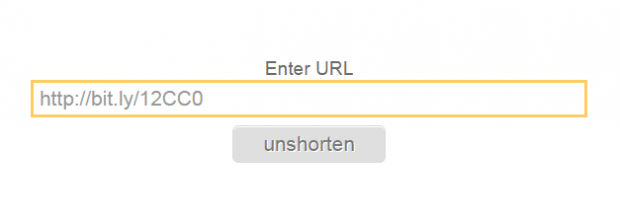Nowadays, there’s a lot of URL shortening services that you can use. There’s bit.ly, goo.gl, TinyURL and many more. Each service may vary in terms of options and features but they’re all intended to shorten lengthy URLs.
The problem is there are users who use shortened URLs to hide the actual links to their products or sites. They use shortened links to scam and spam other users. As a matter of fact, most of them can be found on popular social media sites such as Facebook and Twitter.
If you want to prevent yourself from falling into their schemes and evil ploys, it would be best not to click any shortened link that appears to be malicious or unreliable. Still, how would you know if a short link is safe to click? Well, you can actually opt to expand a shortened URL. If you still don’t know how, just read the steps listed below.
How to expand shortened URLs online
With this, all you need is to open your web browser and then go to a reliable link examining service.
- First, click here to open the homepage of “Unshort.me” – a free URL expander.
- After which, just paste the short link that you wish to expand and examine in the field provided.
- Click the “Unshorten” button to confirm.
- What’s next? Simply wait until the web app displays the expanded version of your short link. You may then click the link to see what it is all about.
- Even so, don’t just click right after it has been expanded or unshortened. Analyze it first. If it comes from a reputable site then it’s probably safe to click.
So that’s it. You’re done.
If you find Unshort.me to be a bit lacking in features, you can also try other link expanders like KnowURL, LongURL and CheckShortURL.

 Email article
Email article