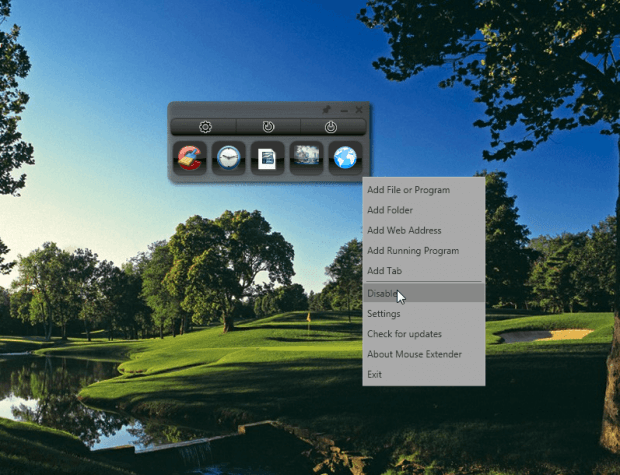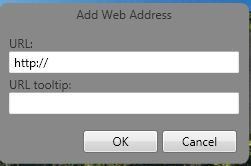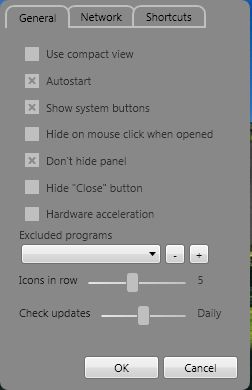There are numerous app launchers that you can add to Windows for more direct access to programs, system options and folders. Those are largely additional taskbar or system tray app launchers. MouseExtender is a portable app launcher that you can quickly access your programs, folders and other system tools by pressing the middle mouse button.
You can save the MouseExtender Zip to Windows XP, Vista and 7 from this page. Note that the software also requires Microsoft .NET Framework 3.5 SP1. Next, click MouseExtender.1.9.9.3.zip, and then right-click the Zip and select Extract All to extract the folder. Then you can open the program from the extracted folder. Click the middle mouse button to open the MouseExtender panel in the shot below.
As such, you can now open the MouseExtender panel anywhere on the desktop or over any open window by pressing the middle mouse button. MouseExtender already includes three buttons on it panel. Click the button on the left to open the Control Button, the middle button to restart Windows and the one on the right to shut down.
You can add a variety of file or program shortcuts to MouseExtender. Right-click on the MouseExtender window to open the context menu in the shot below. From there you can select Add File or Program to select some document or software shortcuts to include on MouseExtender. To remove shortcuts from the panel, right-click them and select Delete.
You can also add website addresses to MouseExtender. To add a URL, right-click the panel and select Add Web Address from the menu. That will open the text box below where you can enter the URL.
Right-click on the MouseExtender panel and select Settings from the menu to open the window below. That includes a few settings and options for the software. There you can adjust the number of items in each row by dragging the Icons in row bar. Click the Settings tab to alter MouseExtender’s F4 keyboard shortcut and mouse button configuration.
So with MouseExtender you can access a multitude of program, website, file and folder shortcuts with your middle mouse button. As you can open the panel with the middle mouse button MouseExtender is much more flexible than alternative app launchers.

 Email article
Email article