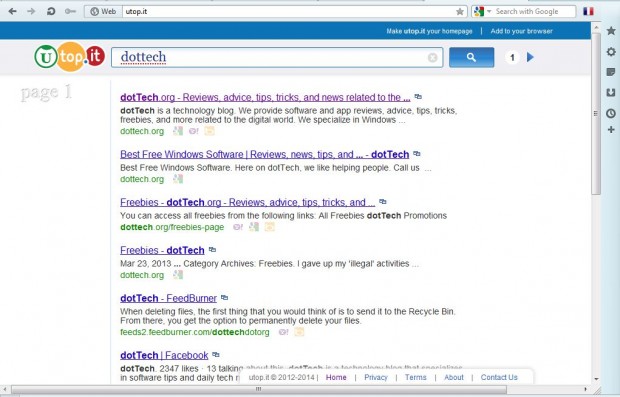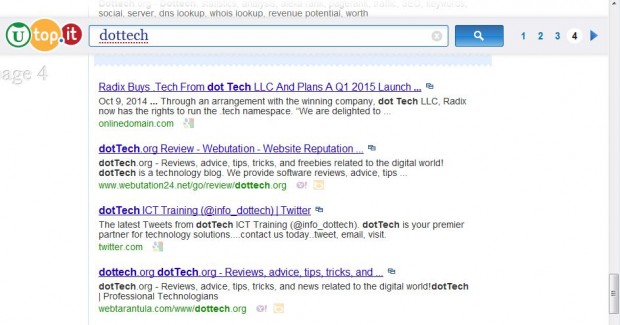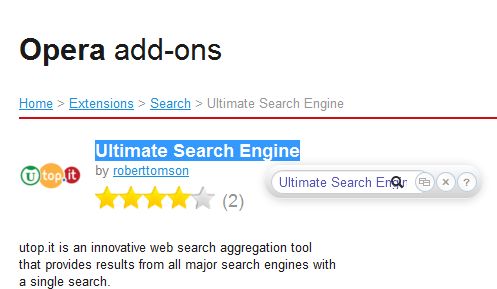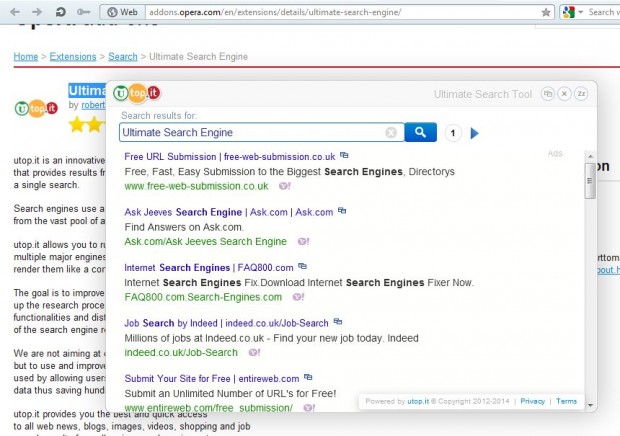Google, Bing and Yahoo are three of the foremost search engines. The ultimate search engine would be one that combines Google, Bing and Yahoo, wouldn’t it? You can add a search engine to Opera that does exactly that with the Ultimate Search Engine extension.
Open this page on the Opera Software website to add Ultimate Search Engine to the browser. When you press the + Add to Opera button there, the Speed Dial page opens. You’ll then find an Ultimate Search Page shortcut on the Speed Dial page as in the shot below.
Now click on that shortcut to open your new search. Enter a keyword in the search box and press the button to find matching pages. The search engine will then show you a list of search result pages from Yahoo, Google and Bing as below. Beside each URL (Universal Resource Locator) there is a Yahoo, Google or Bing icon that shows you which search engines found the page.
Unlike most standard search engines, Ultimate Search Engine doesn’t include page numbers at the bottom. Scrolling down adds new page numbers to the top of the search engine. Click on those page numbers to flick back through the search results.
One thing you can’t do with this extension is search for selected text on a website page. As such, they have extended it with an extra add-on. With Ultimate Search Engine – Extension you can search for selected text on a website page.
Add Ultimate Search Engine – Extension to Opera from this page, and restart the browser. Then select some text on a website page. That will open a small search box with the selected text in it as below.
Now press its Search button to find matching pages. That opens a search result page in a smaller Ultimate Search Engine window as in the shot below. Aside from that the search page is much the same.
So with these extensions you can now run simultaneous searches with the foremost search engines. When combined they give you the ultimate search engine!

 Email article
Email article