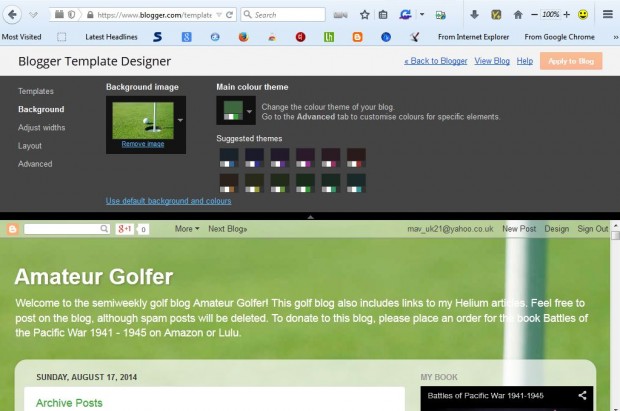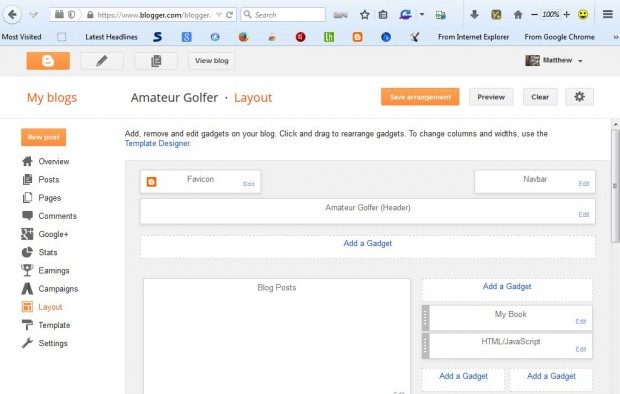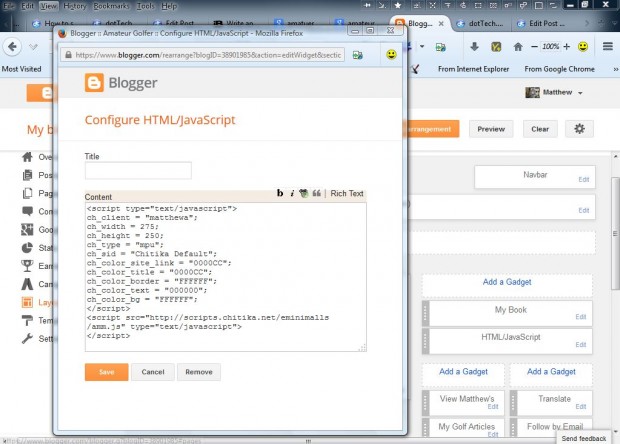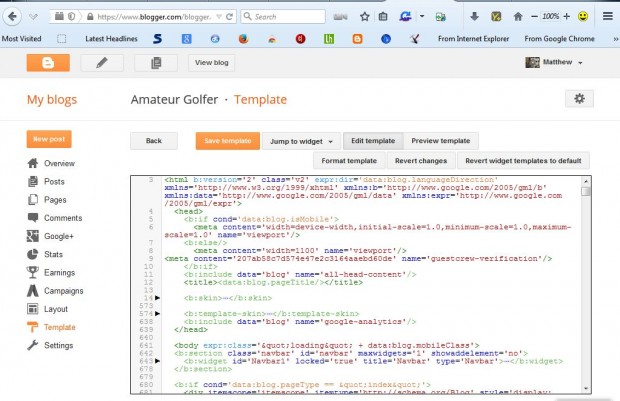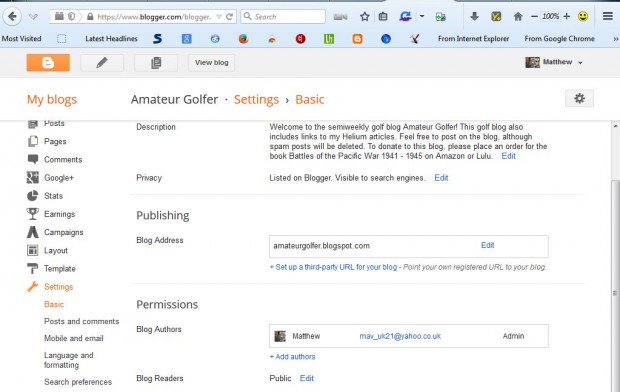Blogger is one of the foremost blog providers. With them you can customize blogs with a number of options. These are a few ways that you can customize blogs with Blogger.
The first way to customize a blog is by selecting a template. You need to choose a template for any blog. Blogger has a variety of templates for you to select from. Click Template and press the Customise button to open the template designer in the shot directly below, which provides many further options for the design and customization of templates. There you can adjust the background, colors and overall layout of the template.
Gadgets are another way customize blogs. They’re additional gadgets that you can add to blog templates, a little like the Windows desktop gadgets. Click Layout to open a page elements design page, shown in the shot below, that includes Add a Gadget boxes. After selecting Add a Gadget, you can choose a gadget. Among the gadgets you can add to the blog are slideshows, polls, blog lists, feed, search box, blog list, video bar and link list.
There is also an HTML /JavaScript gadget. This is the most flexible gadget included as you can add a variety of HTML or JavaScript to it. As such, you can add further blog gadgets that Blogger doesn’t list such as blog counters with this gadget. Open JavaScript websites to copy (Ctrl + C) and paste (Ctrl + V) small snippets of JavaScript code from them into the HTML/JavaScript gadget’s text box.
However, this is not the only HTML option that Blogger provides. In fact, by selecting Template > Edit HTML you can edit all the blog’s HTML. Then you can further edit the blog layout and template with the HTML editor in the shot directly below. Although this is recommended only for those more proficient in HTML. With the HTML editor you can also revert to the older Blogger templates, but the template designer cannot be used with these.
Blogger also has settings that can further customize blogs. Click Settings to select options for formatting, comments, site feed, archiving and other basic settings. Overall, it’s worth checking those options as well.
So you can customize Blogger blogs in a variety of ways. This can be done via its template designer, adding blog gadgets via the page element design page, editing the HTML itself, customizing the blog posts and with the blog setting options.

 Email article
Email article