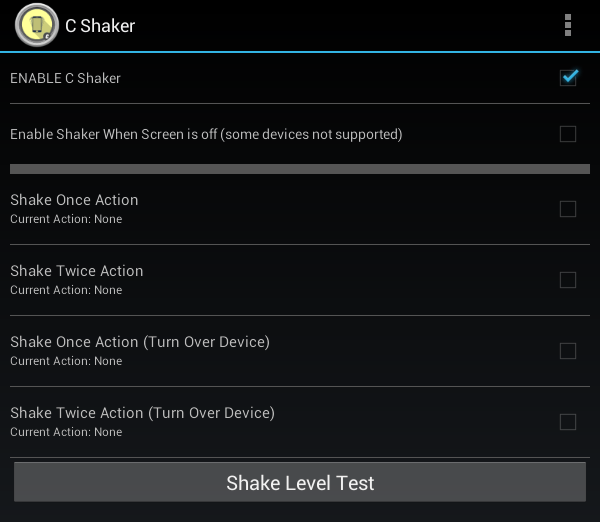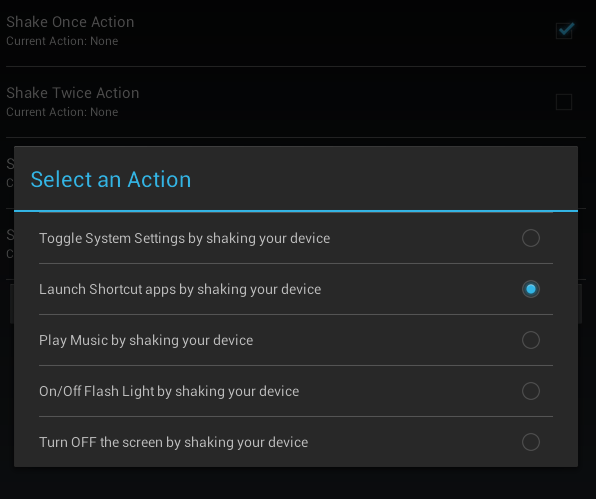In Android, there are so many ways to customize your device settings and actions. For example, you can use swipe gestures to launch apps. You can also use voice commands to enable certain actions.
Speaking of which, there’s another interesting way to launch your apps. It can be done by shaking your tablet or phone. It might appear impractical for others but it’s a cool option especially if you don’t have time to navigate and browse through your device app launcher.
How to launch apps by shaking your Android phone or tablet
- On your Android smartphone or tablet, go to the Play Store then download and install a free app called “C Shaker”.
- Once installed, open the app from your app launcher (app drawer).
- To enable the app, make sure to tap “Enable C Shaker” from its main screen.
- After you check enable, more options will appear and you can finally configure the app’s default shake actions.
- With C Shaker, you can launch certain apps and actions based on the number of times that you’ve shaken your device.
- For example, with the “Shake Once Action”, you can choose to launch a specific app like your device calculator, media gallery or calendar. You can also do the same for the other shake actions – Shake Twice, Shake Once (Turn Over Device) and Shake Twice (Turn Over Device).
- Aside from shaking your phone to launch apps, you can also use C Shaker’s shake actions to toggle your device system settings, play music, etc.
- Once you’re done configuring the app, you may also adjust and test its Shake Level. You can set its shake level from low to medium to high. You can also change the shake delay time.
- So that’s it. After you’re done setting up the app, just go back to your device home screen. Just shake your device at least once or twice to launch an app or initiate a command.
Try it out. It’s fun!

 Email article
Email article