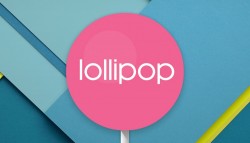 Android Lollipop is now running on just 1% of total devices. A large part of that percent is dedicated to the folks with any of the Google Nexus range of smartphones and tablets. If you are the owner of the second generation Nexus 7 2013 and running the latest Android 5.0 Lollipop, you can gain root access by applying the following steps.
Android Lollipop is now running on just 1% of total devices. A large part of that percent is dedicated to the folks with any of the Google Nexus range of smartphones and tablets. If you are the owner of the second generation Nexus 7 2013 and running the latest Android 5.0 Lollipop, you can gain root access by applying the following steps.
Android 5.0 Lollipop is the latest software update Android has to offer. It comes with the new material design user interface, material design in the app drawer, Android Beam, Android RunTime, tap and go NFC payments, new notifications and more. While all those features are great, you are not opening up your device from it’s restrictions and unleashing the true potential until you open it up with root access.
Even though the folks out of Mountain View enjoy unlocking their devices too, and claim that if you are now rooting your Nexus you aren’t doing it right, it isn’t the easiest Android-based tablet to unlock away from the restrictions.
- You will need to have Android SDK with ADB and fastboot installed on your Windows computer before applying the guide. You can find the details on how to apply the same from here.
- Of course, you must have the USB, ADB and fastboot drivers for the Windows computer also. You can install those from here.
- Once you have Android SDK setup on your computer it’s time to come back here and start the guide.
- You must have a Windows computer running Windows XP, Vista, Windows 7 or Windows 8 for the OS. Do not apply the following on anything under XP. If you are using XP, hopefully you update to at least Vista soon because it’s not supported by the Redmond company any longer.
- Enable USB Debugging Mode for connecting to the computer by visiting the developer options menu.
- Since you don’t have root access yet, you cannot take a Nandroid. Therefore, you must apply the same idea for backing up by using the built-in backup feature from the tablet or by using third-party backup apps from the Google Play store.
- Make sure you have at least 50% battery remaining on the tablet before starting. You don’t want the tablet turning off before the flashing finishes.
How to root the Asus Google Nexus 7 On Android 5.0 Lollipop
- Download the modified boot image from here.
- Unzip the folder the same place you have Android SDK.
- Download the root file here.
- Do not unzip the file this time. leave it on the desktop of the computer.
- Connect the nexus 7 to the computer with the USB cable.
- Navigate to the SDK folder.
- Click the mouse (right-click) on the empty white space and press the Shift key .
- Select the option from the menu to open the command line.
- Put the tablet in bootloader mode by typing “adb reboot bootloader” as the first command.
- Type “fastboot flash boot boot.img” as the second command
- Do not touch any button until the flashing finishes.
- Select the recovery option from the bootloader menu.
- Select the “install’ option from recovery.
- Upload the root pack to the device and wait for the installing to complete.
- head back out of there and find the “reboot system now’ option from the main recovery menu.
- Now the device is booting in normal mode, the way you usually use the device.
Now you have the capabilities to start installing custom ROMs, custom firmware and extra apps from the Google Play store. If you decide you want to return the tablet back to stock Android without the system internals unlocked you can revert back by flashing official firmware builds. We recommend not accepting future over the air updates because they can soft-brick your device. Instead, you should look to install the same version of firmware manually.

 Email article
Email article



