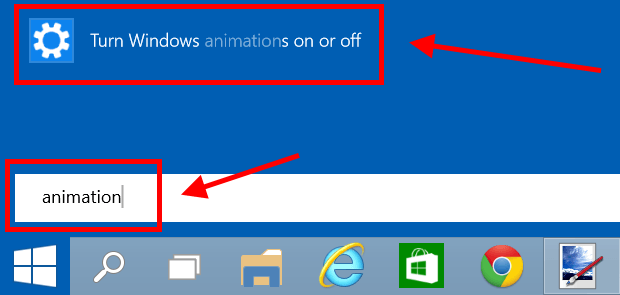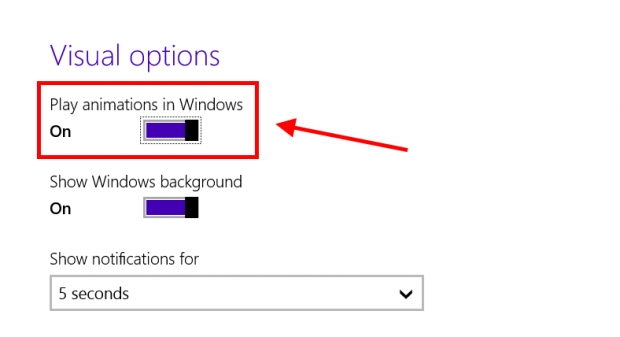Among new features, Windows 10 also got many upcoming redesigned interface. In the most recent build (9879), the windows are now borderless and have shadow effect underneath. There are also new animations when you open, close, maximize and minimize a window. If you don’t want those “flying” effects distract you or you just want to speed up your computer a little bit, Windows 10 has an option to turn it off.
To disable any kind of animations in Windows 10, you can do the followings.
- Click/tap Start button and type, “animations” (without the quotes).
- Select the first result “Turn Windows animations on or off.”
- In the Settings window, switch the toggle at “Play animations in Windows” to turn animation on/off.
And that’s all.

 Email article
Email article