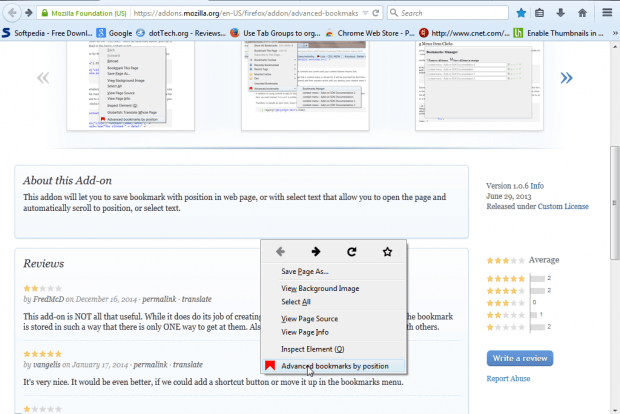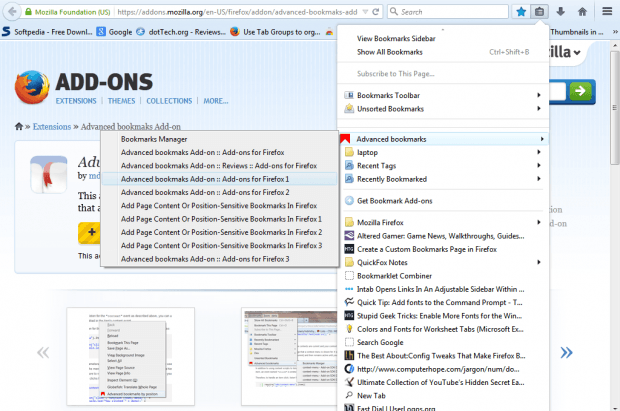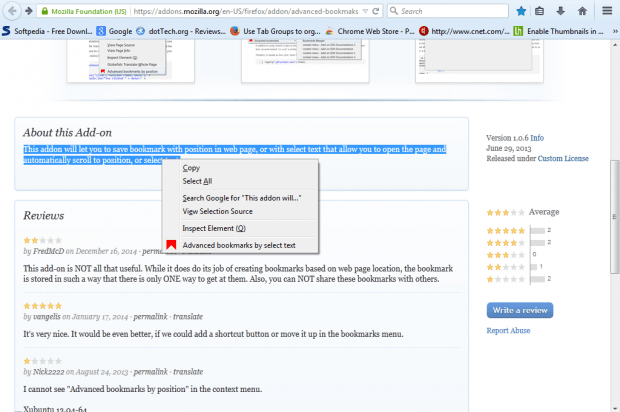Whenever you bookmark a web page it always opens at the top. Browsers such as Firefox don’t include options to save pages at specific positions. However, with the Advanced bookmarks add-on Firefox extension you can bookmark sites so that they open at specific page positions.
This is the Advanced bookmarks add-on page on the Firefox extension website. Press the + Add to Firefox button to install it. When you right-click a page, you’ll find an Advanced bookmarks by position option on the context menu as shown in the shot directly below.
Scroll down the page, and select the Advanced bookmarks by position option on the context menu. Then press the Show your bookmarks option on the toolbar to open the menu below. It will include an Advanced bookmarks submenu from which you can open any pages bookmarked with the add-on. Select the page from that submenu to open it at the exact position you had scrolled to when saving it to your bookmarks.
In addition, you can also save pages with text selections. Highlight text on the page by dragging the cursor over it, right-click and select Advanced bookmarks by select text from the context menu. That bookmarks the page so it opens at the selected text position.
So with this add-on you can now save position in bookmarked pages. Then you can jump straight to a specific point on the page when a bookmark opens instead of scrolling through it to find the position.

 Email article
Email article