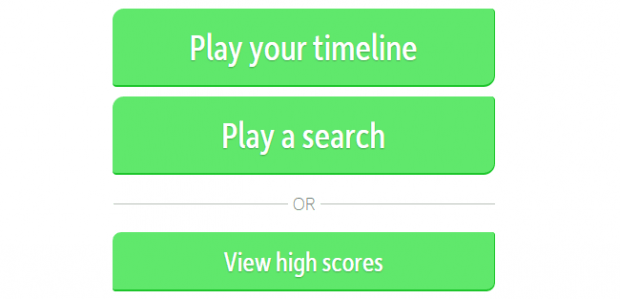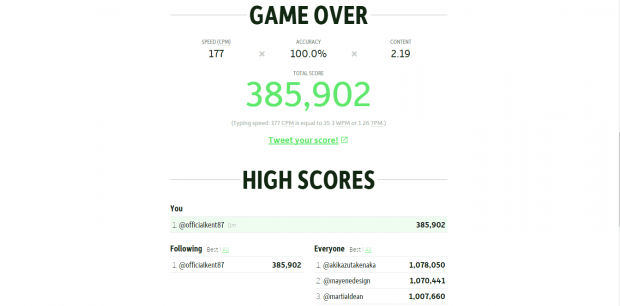If you wish to improve your typing speed and accuracy, you can take various typing tests online. Most of these typing tests would challenge you to type random words, phrases and even paragraphs at a given time. Your score will be based on how fast and how well you can type.
Speaking of which, did you know that you can also do a typing challenge by typing the tweets on your Twitter feed? It’s a fun typing drill that will surely help you type faster and better.
How to improve typing speed and accuracy by typing tweets
- First, you need to go to “Tweetype” by clicking this link. Tweetype is a free web app that lets you improve your typing efficiency by typing tweets.
- Once you’re on the web app’s homepage, log in using your Twitter account.
- After which, you’re all set to start your typing challenge. Choose “Play your timeline”.
- Next, you will be given a random tweet from your Twitter feed. You must type the tweet including the punctuations, links and special characters. For emojis, you can just type any letter.
- Once you’re done typing the tweet, press “Enter” to move on to the next tweet.
- With Tweetype, you are only given 2 minutes to complete the challenge. You have to type as many tweets as you can within the given time limit. Mistakes will be deducted from your overall score.
- Once the time is up, you will be able to view and compare your score against other users. You will also be able to know your average CPM (typing speed) and accuracy.
So go ahead and give it a try.

 Email article
Email article