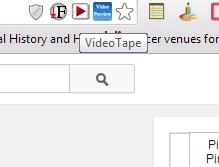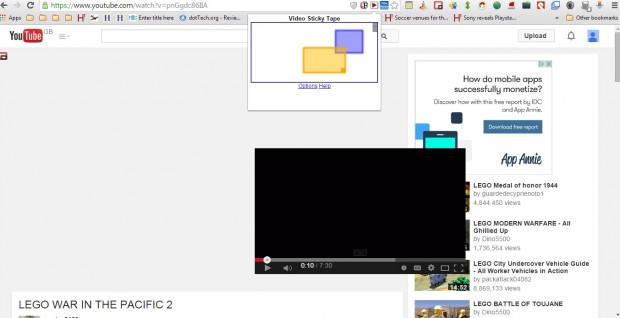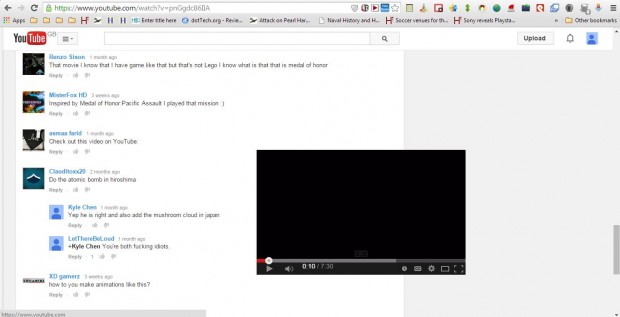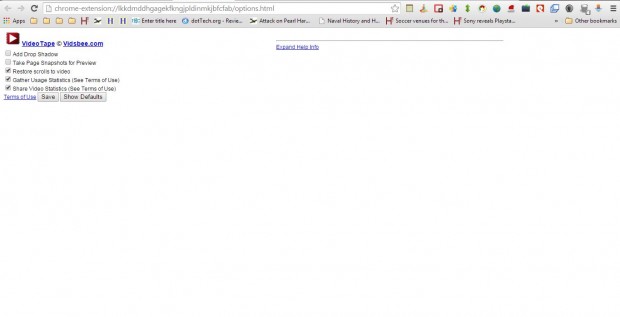When you play a video on a website, you can’t scroll further down the page without scrolling the video off it. However, the Video Tape extension for Google Chrome enables you to stick a video to a website page. Then you can scroll to other parts of the page without scrolling the video off it. In addition, with this extension you can also resize the video on the website page.
This is the Video Tape extension page from which you can add it to the browser. There press the + Free button to add it to Google Chrome. Open a YouTube page with a video on it. Then you’ll find a Video Tape button on the address bar as in the shot below.
Press that button to open the Video Tape window shown in the shot below. There you can click and drag the video box to alternative positions on the page. In addition, you can also resize the video’s window by dragging the bottom right corner of the box.
Click outside the window to close it. Then scroll down the video’s page. Now you’ll find the video doesn’t not move off the page when you scroll further down.
The extension also includes some extra options to select from. Click the Video Tape button again and Options to open the window below. There you can select additional extension options such as Add Drop Shadow.
So now you can keep a video in focus and scroll through a page at the same time. As such, Video Tape is a handy addition to the Google Chrome browser.

 Email article
Email article