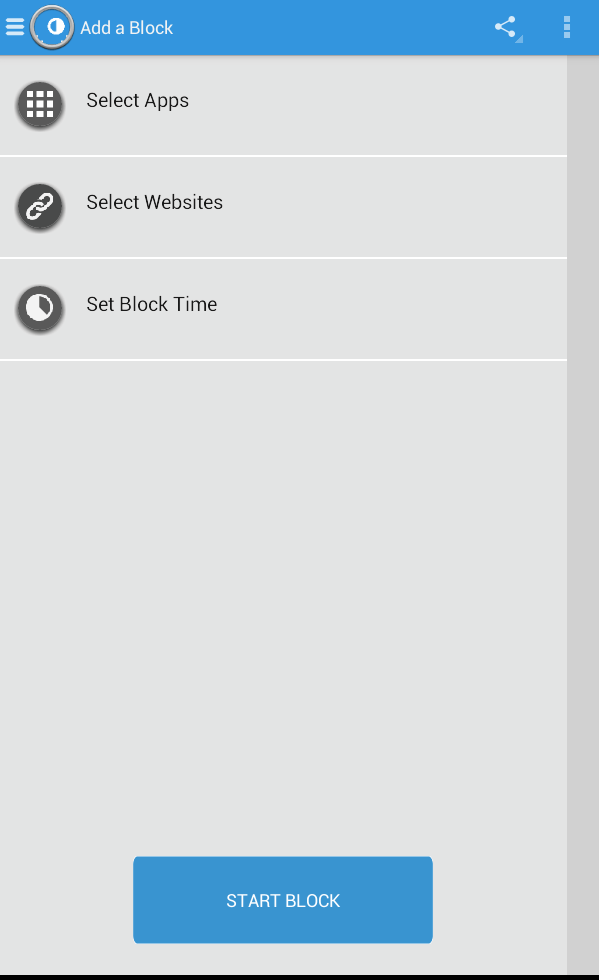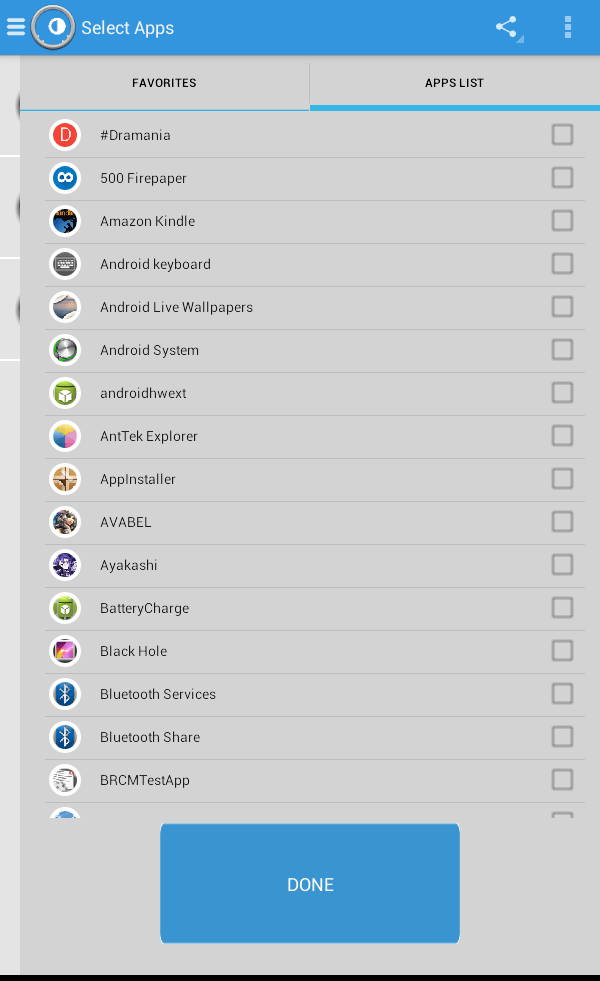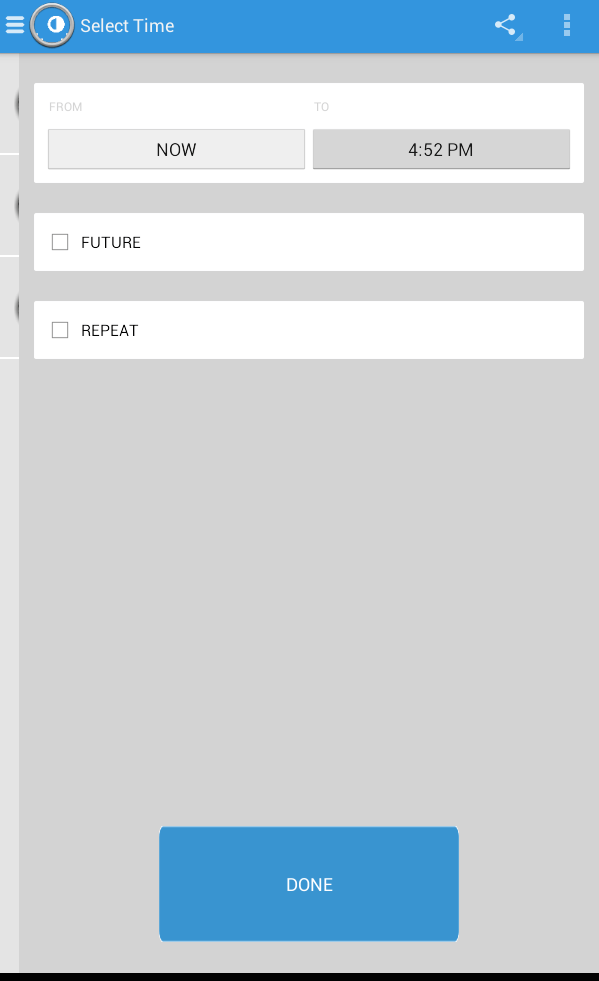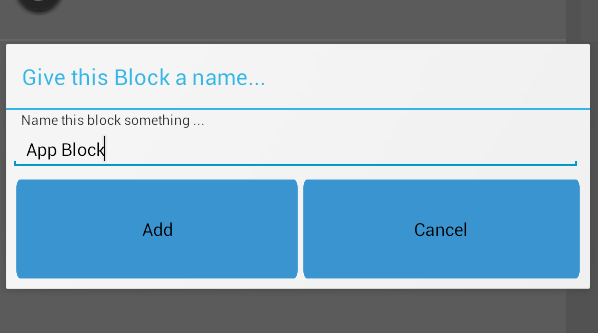Whether you are working on a project or preparing for an exam, your main focus is to free yourself from all forms of distractions. This, of course, includes apps and websites that can divert your attention. If you do not to want to constantly get distracted by those notifications and messages that you receive from Facebook, Twitter and Instagram, you may want to temporarily block these apps on your Android tablet or smartphone.
How to block distracting apps for better focus in Android
- Download and install the “Focus out Distractions” app on your Android tablet or phone.
- Once installed, open the app and swipe over to its home screen.
- On the app’s home screen menu, go to “Select Apps” and then check every app that you want to block. Just scroll down the list to view the rest of your apps.
- Press “Done” to confirm and then go back to the app’s home screen.
- Next, select “Set Block Time”.
- Set the time that you want the app to run. You can set the start time and end time. You can also set the block time on repeat. Just don’t forget to check the appropriate options.
- Once you’re finished setting the block time, press “Done”.
- Give your app blocker command a name and then press “Add”.
- Once you’re all set, press “Start Block”.
- That’s it. The app will immediately start running in the background. You can check its status on the notification drawer.
- While enabled, you won’t get any notifications and messages from your blocked apps.
- Once the time is up, the app blocker will stop running. You will also be able to resume receiving notifications and messages from your apps.
It’s as simple as that.

 Email article
Email article