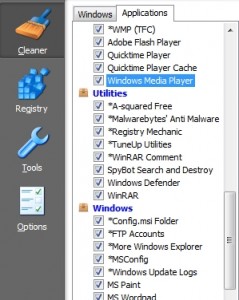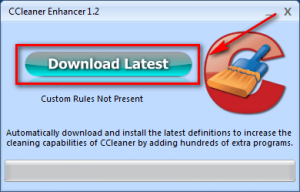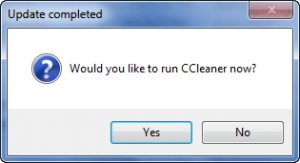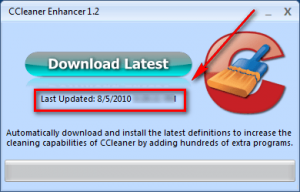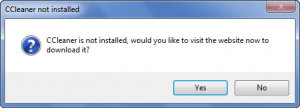No one will argue with me when I say CCleaner is one of the most popular and effective privacy cleaning tools out there. Most people know when they need to protect their privacy, CCleaner is one of the tools they need to turn to. (CCleaner, of course, cleans out the registry also but cleaning the registry is a distant second when it comes to “reasons why Billy Bob Joe uses CCleaner”.) What some people are unaware of, however, is CCleaner has a built-in capacity to be extended.
By default CCleaner comes with the ability to clean out privacy traces from a handful of popular programs such as Firefox, Chrome, Internet Explorer, Opera, Microsoft Office, Adobe Acrobat Reader, Adobe Flash Player, etc. In addition to this support, CCleaner allows users to add custom apps to the privacy cleaning list via CCleaner’s WinApp2.ini file. Adding custom entries to the WinApp2.ini file is not too difficult, but it does take some research and requires a solid comfort level in regards to wading in code. So, essentially, the average CCleaner user does not make use of CCleaner’s extendability. This is why CCleaner Enhancer is such a great tool.
CCleaner Enhancer allows users to quickly and easily add support for more than 250 programs to CCleaner. Coming in at a whopping 215 KB, CCleaner Enhancer edits the WinApp2.ini file and add entries for 250+ programs. In other words, everything CCleaner Enhancer does you can do manually; but CCleaner Enhancer does all the WinApp2.ini editing for you, so you never have to pull out that rusty ole’ Windows For Dummies guide. The program definitions CCleaner Enhancer uses come primarily from the Piriform Support Forums, so they have been tested by CCleaner users to work and are known to work.
Using CCleaner Enhancer is very, very easy. The program itself is portable, so all you need to do is download it, run it, and click the “Download Latest” button:
After you click the “Download Latest” button, CCleaner Enhancer downloads the latest WinApp2.ini definitions from the developer’s website. If done successfully, you will be shown a message asking if you want to run CCleaner…
….and the next time you run CCleaner Enhancer, a date and time is displayed of when the last time you ran CCleaner Enhancer:
There are a few key things to know about CCleaner Enhancer:
- CCleaner Enhancer replaces the existing WinApp2.ini content with the WinApp2.ini definitions that are downloaded. So, be sure to create a backup of your existing WinApp2.ini if you have important content in it (you can manually append CCleaner Enhancer’s WinApp2.ini with your data later).
- Update: Apparently since I published this article 7 hours ago, the developer has updated CCleaner Enhancer to v1.3 which now supports portable CCleaner. Thanks for the heads up lol768!
CCleaner Enhancer only works if you have CCleaner installed. It will not work with the portable version. If you don’t have CCleaner installed, when you try to run CCleaner Enhancer you will be asked to download and install CCleaner:
I hope in future updates the developer of CCleaner Enhancer allows users to manually set the location of CCleaner directory, so users using the portable version of CCleaner can point CCleaner Enhancer in the direction of wherever the portable CCleaner is stored. As a temporary solution, however, users of portable CCleaner can
- Install CCleaner, run CCleaner Enhancer, go to installed CCleaner’s folder, copy + paste the WinApp2.ini file from the installed CCleaner’s folder to the portable CCleaner’s folder.
- Manually access the WinApp2.ini file from CCleaner Enhancer’s website. (Either download it – make sure to specify it as a .ini file and not .txt – or copy + paste the content into an already existing WinApp2.ini file.)
- Windows Vista and Windows 7 users should run CCleaner Enhancer as Administrator.
You may download CCleaner Enhancer from the following links:
Version reviewed: v1.2
Supported OS: Nothing specific – you just need to be able to run CCleaner
Download size: 215 KB for CCleaner Enhancer and less than 100 KB for the WinApp2.ini file
Special requirement: .NET Framework 3.5 is required
[via Raymond.cc]

 Email article
Email article