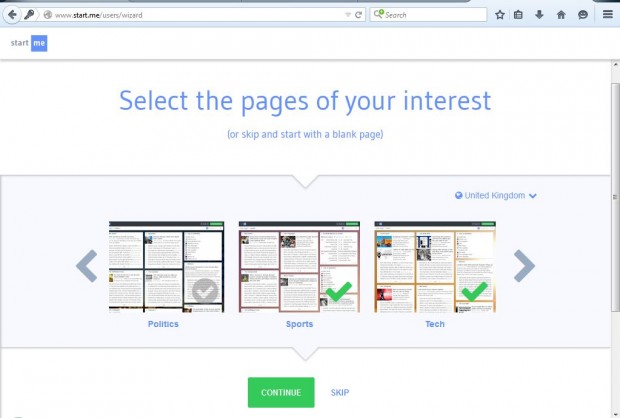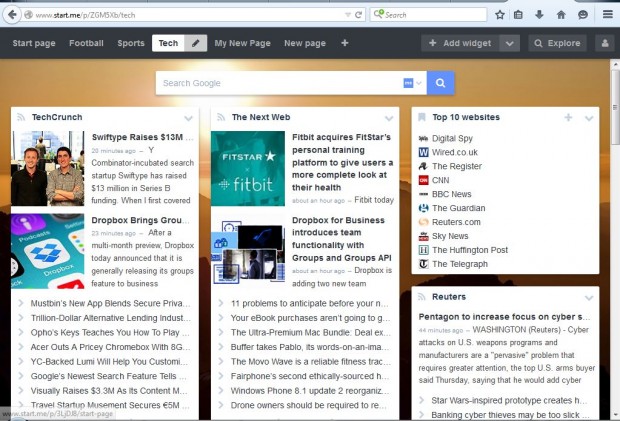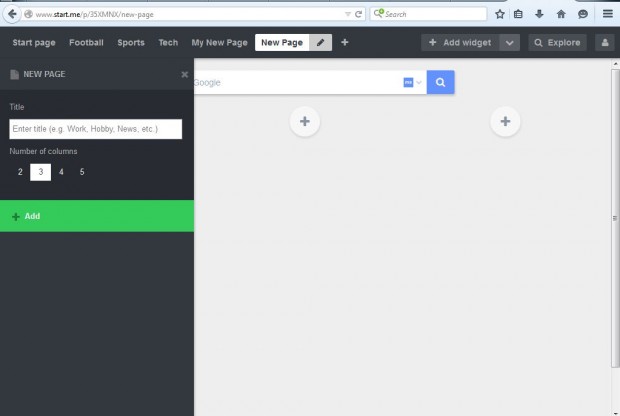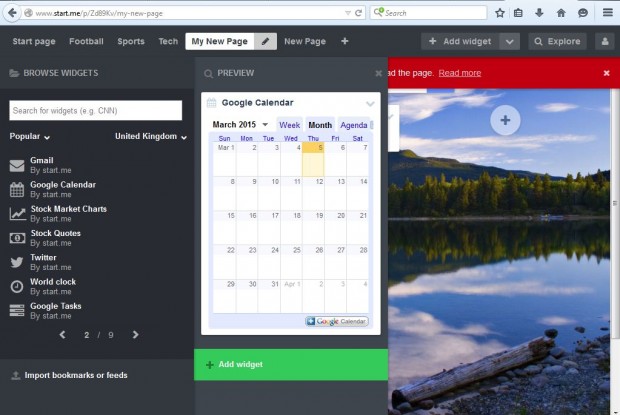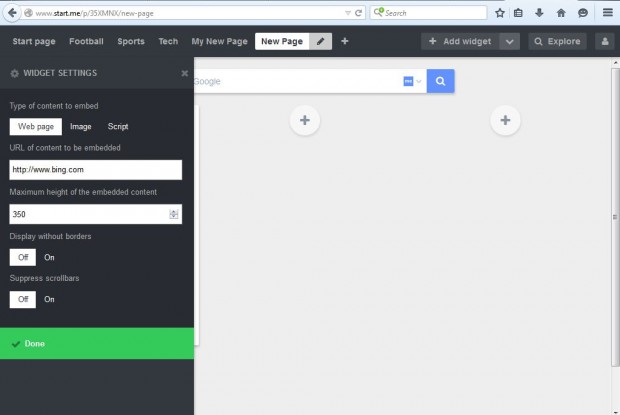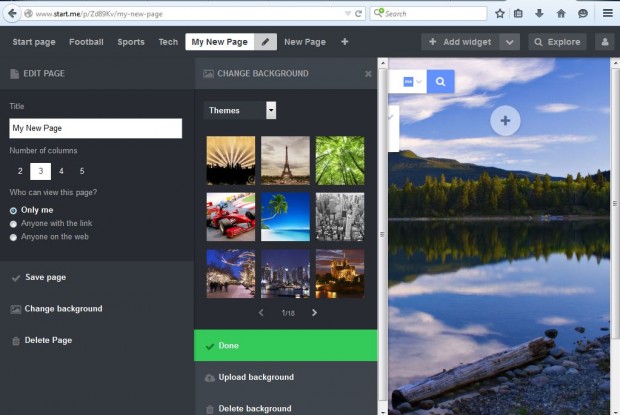Before Google scrapped it, you could set up your own browser start page with iGoogle. As an alternative to iGoogle check out STARTME. With STARTME you can also set up a browser start page with themes and a multitude of website shortcuts.
Click here to open the STARTME website. First, you’ll need to sign up with an email address and password. Then select pages of interest from a gallery as below.
You can select a few pages there as a shortcut to setting up a start page. Once you’ve selected a few start pages from the gallery, press their toolbar buttons to switch between them. The shot directly below includes the Tech start page.
To set up your own start page, click the + Add page button on the toolbar. That will open a sidebar in which you can enter a title for the page. Press the + Add button to start a blank page.
First, add some widgets to the page. Press the + Add widget button to open the widget sidebar. There you can select a variety of widgets for your Start up page. Click a widget to open a preview of it, and press the + Add widget button to put it on the page.
Each widget has further settings. Click the arrow icon at the top right corner of the widget to open a menu that includes a Settings option. Select that option to open a Settings sidebar.
To select a background for the page, select the Edit page option beside the page button on the toolbar. That opens the sidebar in the shot below which includes a Change background option. Then you can choose from a variety of backgrounds, or select Upload background to add your own.
The sidebar above also includes a Number of columns option. Select that option to add up to five widget columns on the page.
So STARTME is a great replacement for iGoogle. With STARTME you can now set up your own start pages that include RRS feeds, bookmarks, calendars, clocks, embedded websites and lots more. STARTME also has a Firefox and Google Chrome extension with which you can add website pages to your start page from the browsers’ toolbars.

 Email article
Email article