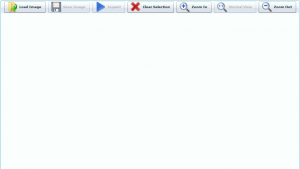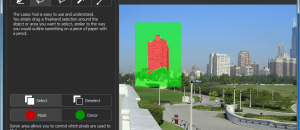InPaint, as I am sure most dotTechies know, is a quick “fix-it” program that allows users to remove blemish from images easily (see dotTech review on InPaint for more details). Now, Teorex – the developer of InPaint – has released Web InPaint, an online version of InPaint:
Web InPaint is run using Flash and is free. However, don’t be fooled into thinking Web InPaint is a replacement for InPaint. There are some key differences between Web InPaint and InPaint:
Update: The following comparison between Web InPaint and InPaint was made based on InPaint v2.4. The same differences may or may not be applicable with later versions of InPaint.
- With InPaint you have to “draw a border” around area you want to remove; you are allowed to modify the selection area and where the replacement is sourced from. With Web InPaint you must “color in” the area you want to remove, and you cannot control where the replacement is sourced from.
- InPaint allows users to easily process a selection multiple times; Web InPaint does not (you must re-color the area if you want to process it).
- InPaint supported JPG/JPEG, PNG, and BMP images. Web InPaint – as per my tests – supports JPG/JPEG and PNG images only.
- InPaint produces better quality images.
Also take note Web InPaint has advertisements, but that should be an obvious fact – all (most) free websites and web services are supported by advertisements.
All in all, though, even if Web InPaint is not as good as InPaint, Web InPaint can (potentially) be a useful tool. You may access Web InPaint from the following link:

 Email article
Email article