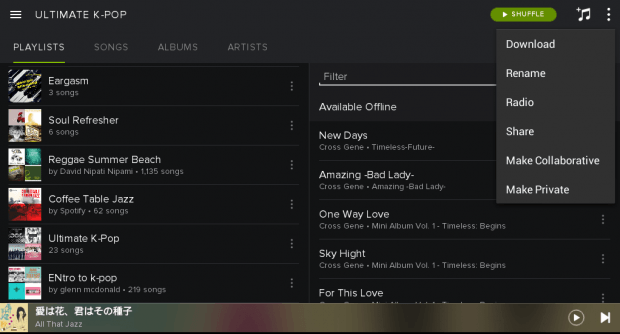In Spotify, you are free to share your private and public playlists to your friends. By sharing your playlists, you can let your friends listen to a collection of music that you like. Now, what if you also want your friends to add their own selection of songs to your playlists? Well, if that is the case, then you can choose to make your playlist a collaborative playlist. If you still don’t know how, you can refer to this guide.
How to make a collaborative playlist in Spotify
- Open or launch the Spotify app on your Android tablet or phone.
- On your Spotify home menu, go to “Your Music” and then select the “Playlists” tab.
- Scroll and select one of the playlists that you’ve personally made, not the ones that you currently follow.
- After selecting the playlist, tap the menu button on the top-right portion of your screen.
- Once you see the menu, select “Make Collaborative” and that’s it.
- Select “Share” from the same menu to send and share your collaborative Spotify playlist to your family and friends.
- Once your friend clicks and opens the link using the Spotify app, he or she will be able to view your collaborative playlist. That’s not all. Your friend will also be able to add his or her own selection of songs.
- If, in case, you no longer want to allow others to add their own songs to your collection, just repeat the above mentioned steps but instead of setting your playlist as collaborative, choose “Make Non-collaborative”.
It’s that simple.

 Email article
Email article