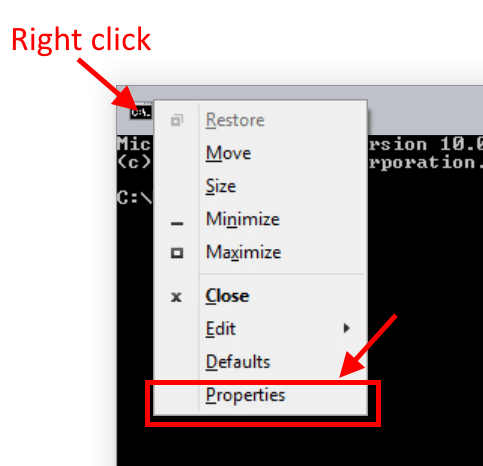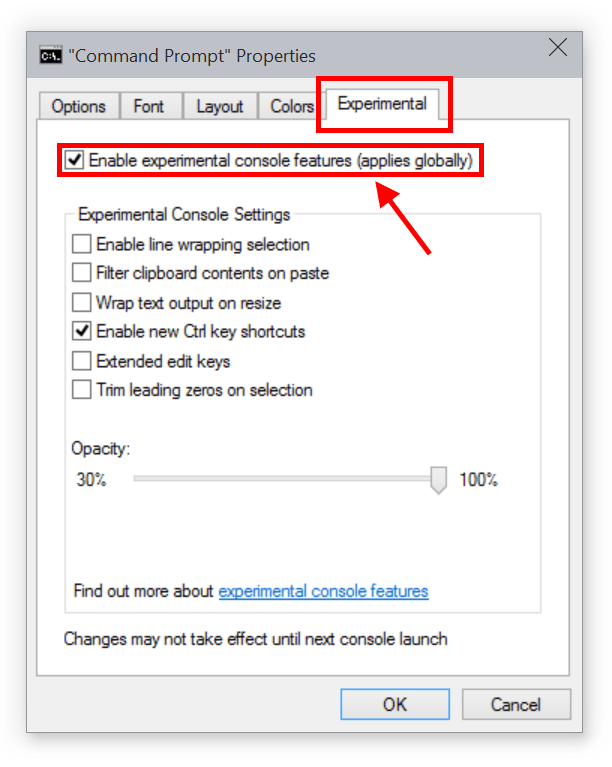While Windows 10 has brought many features and big changes to unify its desktop and touch-based environment, it’s a surprise that the old but useful Command Prompt has also been updated with new features. In Windows 10 build 9926, they’re called “experimental features” because Microsoft’s still working on them. However, the most welcomed feature of these is probably the ability to paste into the console window by the hotkey ‘Ctrl+V’.
To enable these new features for Command Prompt, you can do the followings.
- Type “cmd” into the search box on the Start Menu then select the result “Command Prompt.”
- In Command Prompt window, right click on its black icon at the top left corner. Select “Properties.”
- Now you need to switch to “Experimental” tab in the Properties window.
- First, you must check the box “Enable experimental console features (applies globally).”
- Then you can select which feature you want to enable in the below section. To make Command Prompt accept Ctrl+V hotkey, you should check the box says: “Enable new Ctrl key shortcuts.”
And that’s all. I’m so glad that Microsoft finally allows Ctrl+V for Command Prompt. Hope you enjoy it and let’s wait for more surprise from Windows 10.

 Email article
Email article