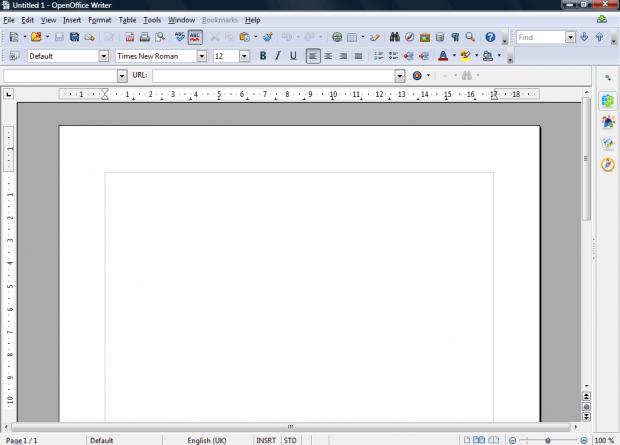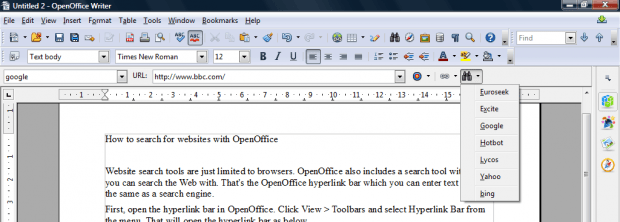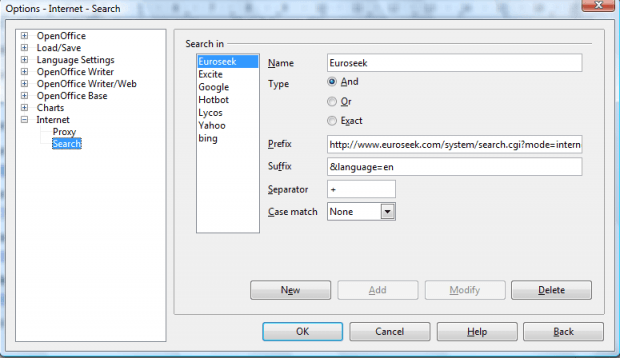Website search tools aren’t limited to browsers. OpenOffice also includes a search tool with which you can search the Web. That’s the OpenOffice hyperlink bar which you can enter keywords in much the same as a search engine.
First, open the hyperlink bar in OpenOffice. Click View > Toolbars and select Hyperlink Bar from the menu. That will open the hyperlink bar as below.
Now enter a keyword in the hyperlink bar. Enter the keyword in the left text box. Then click the small arrow on the Find button. It opens a list of search engines to select from.
Select a search engine from that menu. Then your default browser will open with the search engine page. It will show you websites that match the keyword entered in hyperlink bar text box.
Alternatively, you can search for keywords in your document. Select text in your document to add it the hyperlink bar search box. Then press the Find button to search with the keyword.
You can also add further search engines to the hyperlink bar. Click Tools > Options to open the window shown below. Then click Internet and Search to open search engine options. There you can add a new search engine by clicking the Add button and entering the details in the fields.
So with the hyperlink bar you can search for websites directly from OpenOffice. That’s a handy shortcut for searching for keywords in your documents.

 Email article
Email article