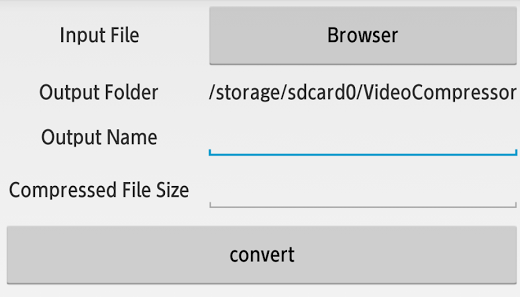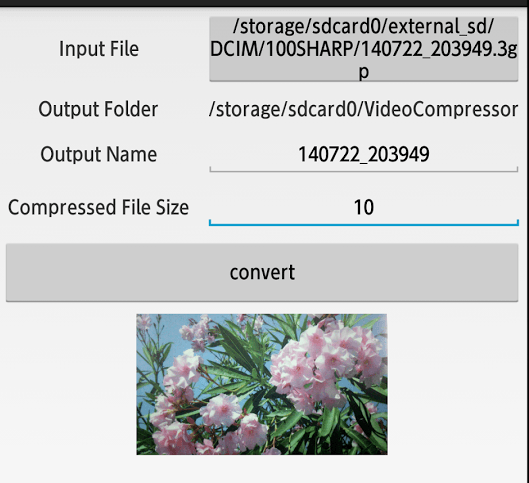Most video files have a large file size so it also takes time to share or download them to your device. Now, what if you have a lot of video files stored on your Android phone or tablet? What if you need to share or send these files to another device? It will definitely take some time but you can always choose to compress your videos to any specified size. For example, you can compress a 65MB video to just 32MB.
If you still don’t know how to do this, then go ahead and read this post.
How to compress any video to specified size in Android
- On your Android device, download and install an app called “Video Compressor”.
- After installing the Video Compressor app, just launch it from your device app drawer.
- You will then be asked to select your input file. This is your source file. You will need to find or locate your file from your device storage.
- After which, you may edit the file output name.
- Lastly, enter your desired file size in the “Compressed File Size (MB)” area. Since our aim is to compress files, the file size that you must enter must be smaller than the original file size.
- So after that, just look at your notification area to determine the progress of your compressed file. Once it reaches 100%, just go to your file’s Output Folder. Look for the VideoCompressor folder and then you’re free to do whatever you want with your compressed file.
So that’s it! You’re finally done.

 Email article
Email article