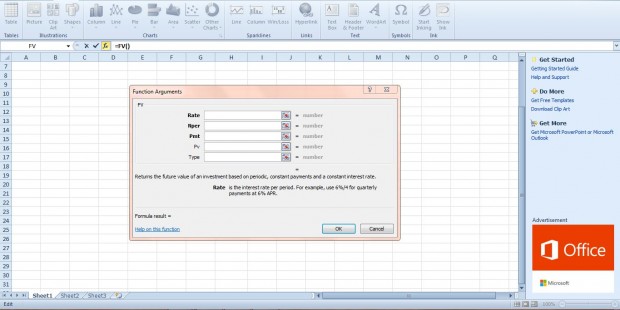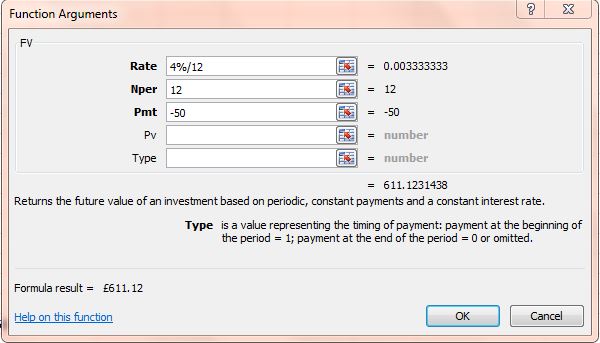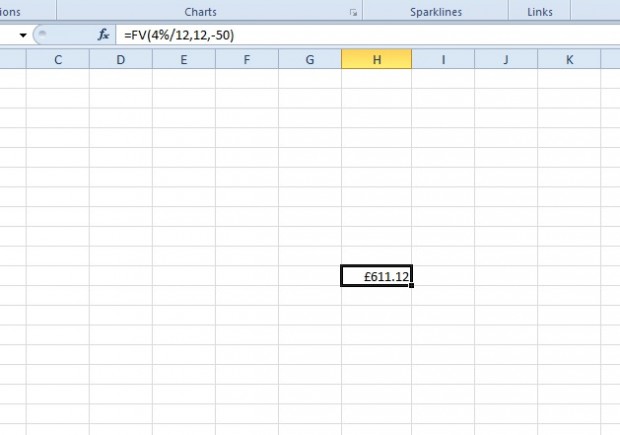FV (Future Value) is a financial function you can add to Excel spreadsheets. This is a function that returns the future value of an investment based on regular periodic payments and a fixed rate of interest. An investment such as a fixed-rate savings account would be a good example.
For example, suppose you open a savings account with a fixed 4% interest rate for one year. You’re going to make regular $50 instalments into the account each month. So how much interest will the investment return by the end of the period?
Open Excel, select a cell to add the FV function to and press the fx button. Select the FV function to open the window below. You could also enter some values into the spreadsheet first, but that’s not essential for this function.
First, enter 4%/12 in the Rate field. As monthly payments are made into the account, you need to divide the interest rate by 12 to convert it. If you made quarterly instalments into account, you would divide it by four.
Next, enter 12 in the Nper field. That’s the time period, in months, the account is open for.
Below that there is the Pmt field. There enter the monthly installment into account. Note that the figure should be entered with a minus before it. So input -50 into the Pmt field, and press OK to close the window.
The function returns a value of 611.12 as shown in the shot directly above. Of course, that includes what you paid in. So after deducting that, the 4% fixed-rate account will return 11.12 of interest over a year.
That’s based on an opening account balance of zero. If you opened the same saving account with a higher opening balance, you would need to add that to the function. To do that, enter the balance in the Pv field with a minus before it. For example, for a starting balance of 300 enter -300 in the Pv field. That returns a future value of 923.35 for the investment.
So this is a handy function for finding the potential values of fixed-rate saving account investments. It’s not so good if the account has a variable interest rate. Check out this video on YouTube for further FV function details.

 Email article
Email article