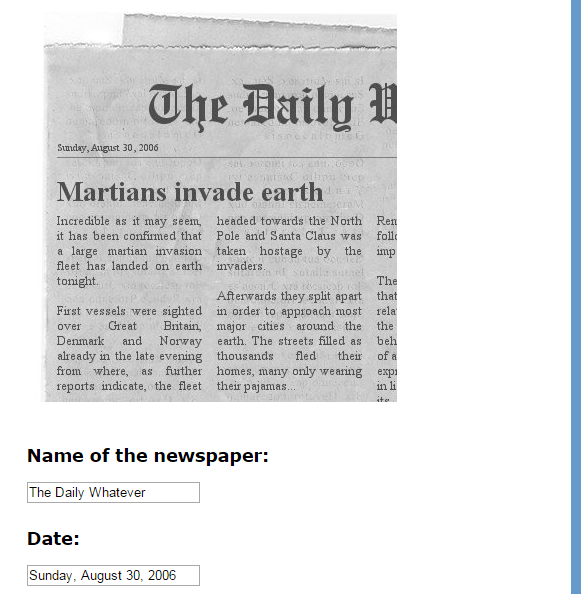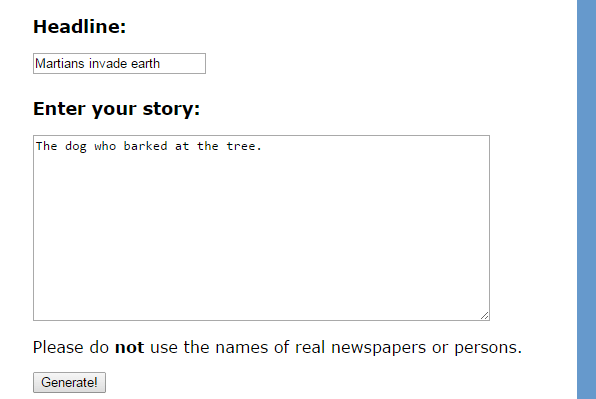There are many reasons why you would want to create a fake online newspaper. It can be just for fun or something that you want to showcase to your followers and friends. Anyways, whatever your reason is, you must first learn how to create one. If you’re not that web-savvy but still would like to learn how to create a fake newspaper online, then simply refer to this guide.
How to create a fake newspaper online
- Open your web browser (i.e. Chrome, Firefox, Opera, etc.).
- Go to “The Newspaper Clipping Generator” and type a fake name for your newspaper. For example, you can type “The Daily Whatever”.
- Moving on, type your fake newspaper release date. It is the date that you want to appear on your newspaper.
- Next, type your headline. For example, you can type “Earthlings invade Mars” or “Baby learned how to crawl”. Think of a good and interesting headline. Make sure that it catches your reader’s attention.
- After the headline, enter your news story on the text field. You can come up with any story. It can be a funny story, a shocking story or something controversial. Just remember to avoid using any real names or else, you might get into serious trouble.
- Once you’re all set, click “Generate”.
- To download your fake newspaper clipping, simply click the “Download your Image” link right below its preview version. You may download your newspaper as a JPEG image and share it online via Reddit, Facebook, Twitter, etc.
If you are looking for an alternative fake newspaper generator, you can also try the “Add Letters” tool by clicking this link.

 Email article
Email article