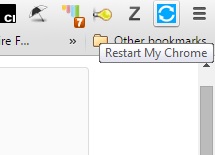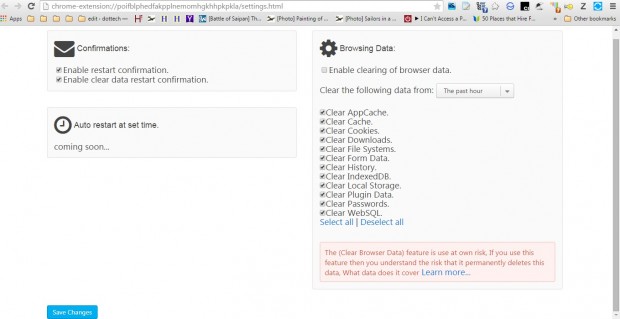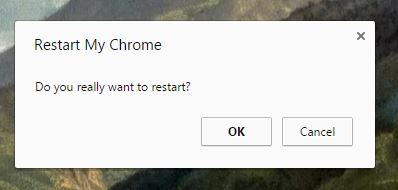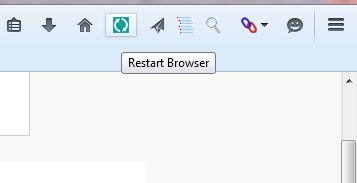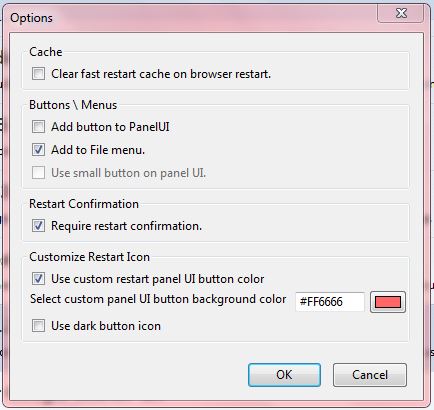Restart buttons are something that remain missing from Google Chrome and Firefox. An option that closes and reopens the browsers would be handy for activating and switching off extensions. You can add restart buttons to the browsers with Restart My Chrome and Restart My Fox.
Restart My Chrome is an extension that adds a restart button to Google Chrome. Open this page to install it. Then you’ll find a Restart My Chrome button on the toolbar as in the snapshot below.
Press that button to restart Google Chrome. The browser closes and reopens when you press it. Plus it includes some extra settings that you can open by right-clicking the Restart My Chrome button and selecting Options.
The tab above includes an Enable clearing of browser data option. Select that option to clear browser data when you press the Restart My Chrome button. You can also select an Enable restart confirmation option that opens the window in the shot below when you press the restart button. Press the Save Changes button to apply the settings.
Firefox users can add Restart My Fox to the browser from this page. When you’ve added the extension, and restarted Firefox, you’ll find a Restart Browser on the toolbar as shown in the shot below. In addition, you can also restart the software by selecting File > Restart Browser.
The extension has extra customization options you can open by selecting Open menu > Add-ons and pressing the Options button beside Restart My Fox. The Options window below includes a clear cache option for you to select. Selecting Require restart confirmation opens a Restart Firefox window when you press the button.
So those are two extensions that add a restart button to Chrome and Firefox. With those add-ons you can restart the browsers without losing any of the currently open pages.

 Email article
Email article