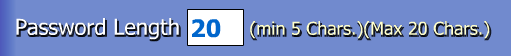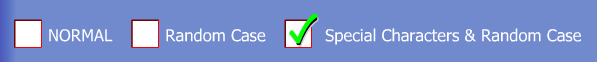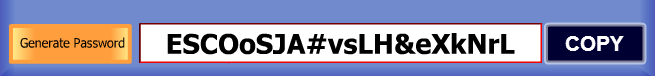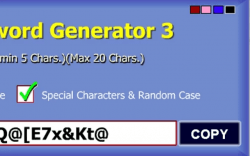 Nowadays, users are highly encouraged to use stronger passwords. This is because weak passwords are easy to guess and can only make your account more vulnerable to online threats. Now, what if you’re just using a temporary account and yet, you’re still required to provide a strong password? For that, you can choose to generate a random password with random cases and special characters. Of course, creating it manually would take time so your best option would be to use a password generator.
Nowadays, users are highly encouraged to use stronger passwords. This is because weak passwords are easy to guess and can only make your account more vulnerable to online threats. Now, what if you’re just using a temporary account and yet, you’re still required to provide a strong password? For that, you can choose to generate a random password with random cases and special characters. Of course, creating it manually would take time so your best option would be to use a password generator.
If you’re using Chrome, then you can easily generate random passwords by simply following the steps listed below.
How to generate random passwords in Chrome
- On your Chrome browser, download and add the “Random Password Generator” app.
- After adding the said browser app, you may launch it from your Chrome apps launcher or via the Apps tab.
- A new panel will appear on your screen and it will show you the random password generator form.
- Now, go ahead and select your ideal password length. You can choose password with a minimum of 5 characters and a maximum of 20 characters.
- Next, select your password type or combination. You can choose to generate a normal password, random case password or a combination of random cases and special characters.
- Once you’re set, just click the “Generate Password” button and that’s it. Your new random password will be automatically displayed on the password field.
- To copy your password, click “COPY”.
- You are now ready to use your random password by pasting it to your new account registration form or log in field.

 Email article
Email article