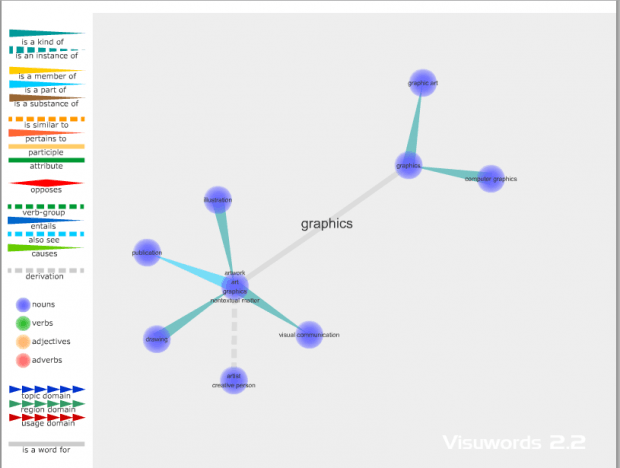Dictionary apps are quite common nowadays but not those with visual features that allow you to see word meanings in an interactive diagram. The good thing about using a visual dictionary is that you are not just limited to finding out the word meaning. You can also see word associations and how they are linked to the main word in the diagram.
Speaking of which, using a visual dictionary app is quite simple and here’s one that you can easily use online.
How to display word meanings and associations in an interactive online diagram
- Open your web browser of choice. You can use Chrome, Firefox, Opera, Safari, etc.
- On your web browser, open the page for “Visuwords”. It’s a free online visual dictionary tool.
- Once you’re on the Visuwords page, go to the search bar and then type the word that you want to search. You can also generate a random word.
- Once the diagram has been generated, you can see the main word at the center and then the associated words.
- Refer to the legends on the left sidebar to find out what each line, shape and color is all about. For example, the grey broken lines represent word derivations while the blue circles with words represent nouns.
- If you hover on each word that appears in the diagram, you’ll be able to see the meaning of each word.
- You can also drag or move each branch or line to get a better representation of the words.
Needless to say, this tool is great for students, teachers, writers and other professionals. So go ahead and try it out!

 Email article
Email article