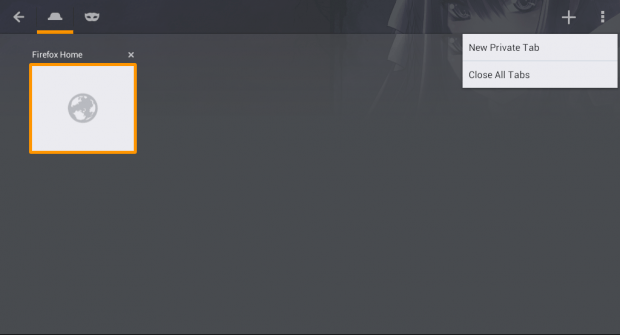Firefox for Android has this option where you can easily view and manage all of your open tabs. So whether they’re normal tabs or private tabs, all you need to do is to tap the “Tabs” icon on the toolbar. You can even close each tab quickly through the Firefox tab manager.
Now, what if you want to close all tabs at once regardless if they’re normal or private tabs? Well, that can be done. You simply need to read and follow the steps listed below.
How to close all tabs at once in Firefox for Android
- On your Firefox for Android mobile browser, open multiple sites in separate tabs. Open sites using normal tabs and private tabs. If you already have a couple of open tabs on your browser, kindly proceed to the next step.
- So just like the way how you usually browse the web, you get to open multiple tabs and once you’re done, do not close each tab or exit Firefox. Press the “Tabs” icon first on your browser’s toolbar and then you may check or review all of your active tabs.
- So once you’re sure that you’ve already checked each tab, you’re now set to close them all at once. To do so, you must keep your browser to its tab manager view and then press the “Menu” icon at the top-right side of your browser.
- Next, select “Close All Tabs” and that’s it! Firefox will automatically close all of your open tabs regardless if they’re normal tabs or private tabs. You will be automatically taken back to your browser’s “Firefox Home” tab.
It’s as simple as that.

 Email article
Email article