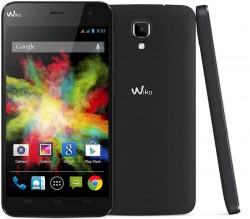 If you are planning on performing some custom operations on your Wiko mobile, or you just need to connect it to the computer for other reasons, you’ll need to have the USB drivers up to date for that. Download the USB drivers from the link given at the bottom of the page directly to the Windows computer. We recommend rebooting that computer after you download the drivers to give the operating systems a chance to reset. Now when you connect the Wiko mobile to the computer, you should have no worries transferring data between the computer and the mobile of your choice taken from the list below.
If you are planning on performing some custom operations on your Wiko mobile, or you just need to connect it to the computer for other reasons, you’ll need to have the USB drivers up to date for that. Download the USB drivers from the link given at the bottom of the page directly to the Windows computer. We recommend rebooting that computer after you download the drivers to give the operating systems a chance to reset. Now when you connect the Wiko mobile to the computer, you should have no worries transferring data between the computer and the mobile of your choice taken from the list below.
List of supported Wiko devices:
- Wiko Barry
- Wiko Birdy 4G
- Wiko Bloom
- Wiko Bloom 2
- Wiko Cink Five
- Wiko Cink Peax 2
- Wiko Cink Slim
- Wiko Cink Slim 2
- Wiko Darkfull
- Wiko Darkmoon
- Wiko Darknight
- Wiko Darkside
- Wiko Fizz
- Wiko Getaway
- Wiko Goa
- Wiko Highway
- Wiko Highway 4G
- Wiko Highway Pure 4G
- Wiko Highway Signs
- Wiko Highway Star 4G
- Wiko Iggy
- Wiko Jimmy
- Wiko Kite 4G
- Wiko lenny
- Wiko Ozzy
- Wiko Rainbow
- Wiko Ridge 4G
- Wiko Ridge Fab 4G
- Wiko Slide
- Wiko Stairway
- Wiko Sublim
- Wiko Sunset
- Wiko Wax 4G
Download the Wiko USB Drivers for the said devices from this link here.

 Email article
Email article



