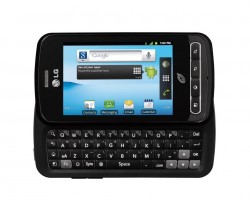 There are umpteen reasons why you should get access to the root file system on the LG Q Straight Talk smartphone. With access to the root file system you can flash your custom kernels and custom ROMs, browse App Stores for apps that will better the performance, and perhaps best of all, install a custom recovery. Sometimes you can install a new recovery over the stock recovery straight away and without the need for root access. That largely depends on the device and tools you are working with. The LG Q smartphone is one that requires root access before you can go ahead and get a working custom recovery on the device.
There are umpteen reasons why you should get access to the root file system on the LG Q Straight Talk smartphone. With access to the root file system you can flash your custom kernels and custom ROMs, browse App Stores for apps that will better the performance, and perhaps best of all, install a custom recovery. Sometimes you can install a new recovery over the stock recovery straight away and without the need for root access. That largely depends on the device and tools you are working with. The LG Q smartphone is one that requires root access before you can go ahead and get a working custom recovery on the device.
REQUIREMENTS
- Visit our USB Drivers page and download the LG USB Drivers directly to your computer. Install those same drivers before starting the guide to get the device connecting with the programs properly. Make sure you choose the Charging Mode only and not the Mass Storage Mode.
- You must have a Windows PC to successfully root the LG Q Straight Talk smartphone. You cannot complete this guide using a Linux or Mac machine.
BEFORE WE BEGIN
- Understand that by following the guide to root LG Q smartphones using the steps below, you are choosing to void the warranty. You can flash the LG Q stock ROM back on the smartphone at a later date and the warranty will start working again. Until that day comes you are choosing to use your device without a warranty and any problems you may face will have to be solved by yourself or by somebody who is willing to fix your device not named LG. You can find plenty of people out there willing to help solve your problems, but they will likely charge a fee. Those in need for free assistance should check out online forums to answers to your problems that have already been solved by other people.
- Make sure you have the USB Debugging Mode enabled before starting the guide. The USB Debugging is the mode that is going to allow your device to start talking with the computer and the programs on the computer. It’s often set to off unless you are using it to be resourceful. You can find the USB Debugging Mode by tapping the Menu > Settings > Developer Options > USB Debugging Mode.
- Sometimes the Developer Options is not visible from the Settings because it needs unlocking. You can unlock the Developer Options for your LG Q smartphone by tapping on the Menu > Settings > About Device > Tap the build number seven times.
HOW TO ROOT LG Q STRAIGHT TALK
- Download the LG Esteem Root package directly to the Windows computer. By default, you should find that ends up in your Windows download folder unless you have managed to change the default download location of your files. Search for the file from your default file location.
- Drag the package over to the desktop by single-clicking the mouse or track-pad and positioning it over the desktop.
- Right-click the mouse over the file and select the “extract here” option from the menu.
- Connect the LG Q device to the computer with the USB cable.
- Double-click on run.bat file you can see from the extracted archive on the desktop.
- Press any key on the keyboard and the rooting program will start rooting the smartphone.
Reboot once it’s done and you are ready to start opening the Google Play Store and start installing your apps like the Greenify app. Furthermore, you can skip installing apps and learn how to install the custom recovery on the LG Q Straight talk instead so you can start taking complete backups for the first time without having to use adb commands.

 Email article
Email article



