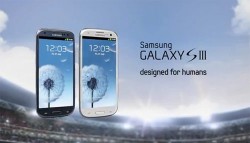 These are the guidelines to root Samsung Galaxy S3 SC-03E on Android 4.1.1.
These are the guidelines to root Samsung Galaxy S3 SC-03E on Android 4.1.1.
REQUIREMENTS
- You must unlock the bootloader on your Samsung Galaxy S3 SC-03E smartphone. You can find the script for that from the rooting file after you extract the package.
- You should be running Android 4.1.1 Jelly Bean with the build number JRO03C.SC03EOMAMC3 to follow this guide without any risks of a boot loop or soft-brick. The rooting exploit by Chainfire could be patched in future updates.
- Use this guide to root the Samsung Galaxy S3 with the model number SC-03E only. You can check your model number by tapping on the S3’s Menu > Settings > About Device > Model Number.
- You must have a Windows PC to follow this guide. You cannot get the flashing to work unless it’s a computer running on Windows.
BEFORE WE BEGIN
- Download the Samsung USB Drivers to your computer and run them before you start the guide.
- Unlock your hidden Developer Options menu by tapping on the Menu > Settings > About Device > Build Number seven times.
- Enter your Developer Options and enable the USB Debugging Mode by tapping on the Menu > Settings > Developer Options > USB Debugging Mode.
- Understand that you do void the Samsung warranty when you root the Samsung Galaxy S3 smartphone using the CF-Auto-Root tool. Any device that does not come with Knox security can get the warranty working by unrooting the device.
HOW TO ROOT SAMSUNG GALAXY S3 SC-03E RUNNING ON ANDROID 4.1.1
- Download the CF-Root for SC-03E on 4.1.1 from this link.
- Download the Odin flash tool for your computer from this link.
- Drag both files from the default downloads folder over to the desktop.
- Right-click over each of the files and click on the “extract here” option.
- Double-click the Odin executable and wait for the Odin app to open on your computer.
- Turn off your Japanese Samsung Galaxy S3 and reboot it up in download mode.
- Connect the Japanese Galaxy S3 to the computer using a USB cable.
- Click the PDA/AP button found on the Odin user-interface.
- Do not change the default settings from the Odin user-interface.
Click the Start button and the Odin app on the computer will now flash that CF-Auto-Root file for the SC-03E smartphone. - Wait until you can see the pass message from the Odin user-interface and your Japanese Samsung Galaxy S3 automatically reboots.
Your Samsung Galaxy S3 from Japan now has root access to the internal system by enabling SuperSU. The SuperSU is now available from your device’s app drawer and it should remain there until you want your device unrooted. The SuperSU will grant root access to the apps you want to have rooting permission, but also block apps until you grant them permission, making it easy for you to block malware and it impossible for malware to get access without your permission.
The CF-Auto-Root package does not install a custom recovery on your Galaxy S3 smartphone like some other rooting tools do. You can, however, install a custom recovery on your S3 handset now that you have root access. You can follow any guide that is available for that.
Now you can learn everything you need to know about unrooting the Samsung Galaxy S3 DoCoMo SC-03E smartphone for when you want to return the device back to stock firmware.

 Email article
Email article



