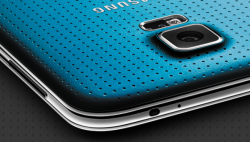 If you consider it an app, the Xposed framework just might go down as one of the best root apps of all time. It is hard to envision many more apps creating something that is better given the vast array of features the Xposed framework comes with for your smartphones. Xposed gets even better when you pair it with the GravityBox app (another rooted app for your Android) and start using its power to take over your operating system with nearly as many changes as you would expect to find in one of the best custom ROMs.
If you consider it an app, the Xposed framework just might go down as one of the best root apps of all time. It is hard to envision many more apps creating something that is better given the vast array of features the Xposed framework comes with for your smartphones. Xposed gets even better when you pair it with the GravityBox app (another rooted app for your Android) and start using its power to take over your operating system with nearly as many changes as you would expect to find in one of the best custom ROMs.
These are the instructions to root Samsung Galaxy S5 SM-G900L running Android 6.0.1 Marshmallow updates using the new CF-Auto-Root package released by Chainfire in the last few days:
REQUIREMENTS
- The rooting tool in this guide is based on the MMB29M.G900LKLU1CPC3 firmware. That firmware build ID was part of an Android 6.0.1 Marshmallow update for some regions. It does not matter what region because you do not have to be running the same firmware on your Galaxy S5 smartphone. Just use that information as a guideline because some of the Samsung smartphones do not boot old images.
BEFORE WE BEGIN
- Unlock the Developer Options menu on the Galaxy S5 G900L by tapping on the Settings app, followed by the About Device menu and then start to tap repeatedly on the Build Number until it says you are using the device now as a developer. That number is usually around 7 or 8 times.
- Enter the Developer Options menu you just unlocked by tapping on the Settings application, followed by the Developer Options menu and then check the box that is there for the USB Debugging Mode. Once the USB Debugging box is enabled you can leave the Developer Options menu and expect it to remember your preferences.
- Download and install the Samsung USB Drivers for mobile phones from our driver’s page before getting stuck into the guide after the break.
HOW TO ROOT SAMSUNG GALAXY S5 SM-G900L RUNNING ANDROID 6.0.1 MARSHMALLOW
- Download the CF-Auto-Root package that works for the S5 G900L smartphone running Android 6.0.1 from here.
- Extract the rooting package to the desktop of the computer by copying it to the desktop and then right-clicking on the file and selecting the option to “extract here” from the menu.
- Double-click the Odin executable file that is now on the desktop and let the user interface open.
- Boot the Samsung Galaxy S5 SM-G900L smartphone into download mode by pressing the Power + Volume Down + Home keys starting with the device off first.
- Connect the S5 handset to the computer with the USB cable.
- Click the AP button from the Odin user interface and browse the desktop for the rooting exploit ending in the tar.md5 extension.
- Click the Start button and then wait for a green box giving you the pass message inside it from the Odin user interface.
In conclusion, that’s how to root Samsung Galaxy S5 SM-G900L smartphones running the Android 6.0.1 Marshmallow updates using the new version of the CF-Auto-Root. The rooting file in this guide will work for the SM-G900L running any firmware version that is based on the Android 6.0.1 update.

 Email article
Email article



