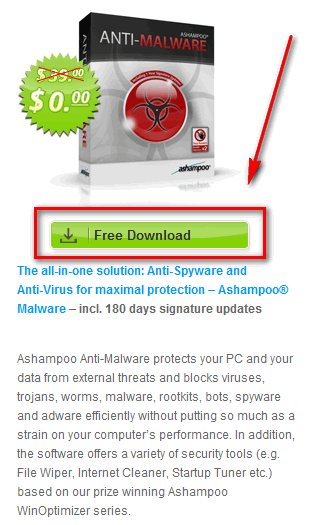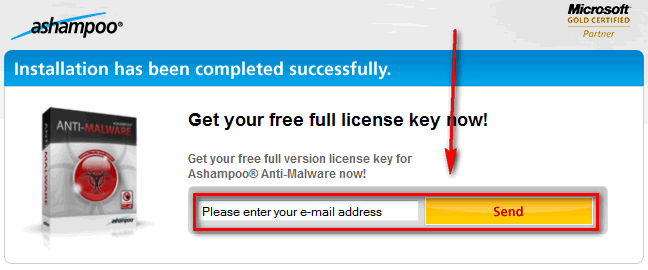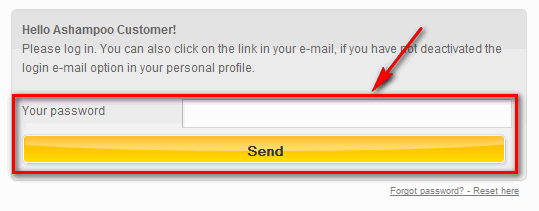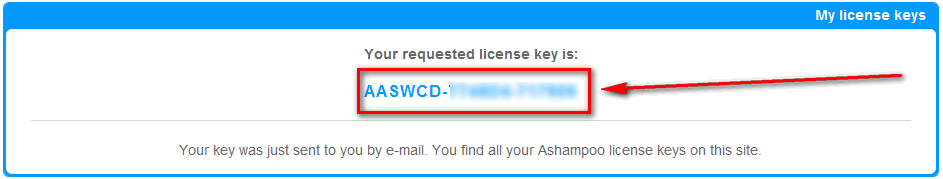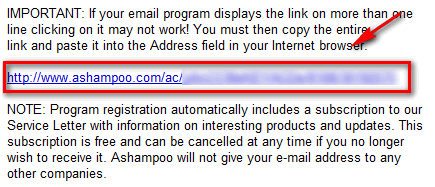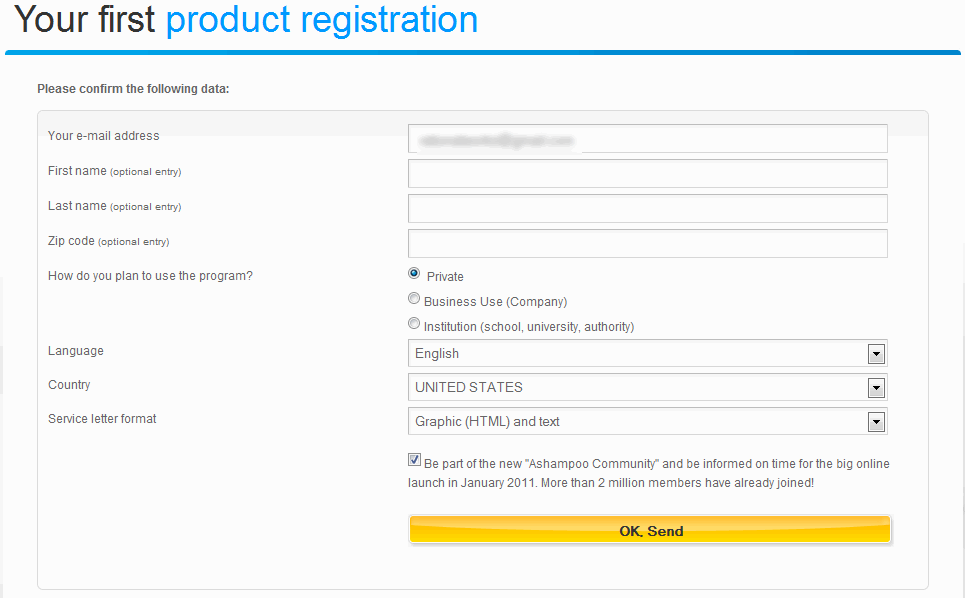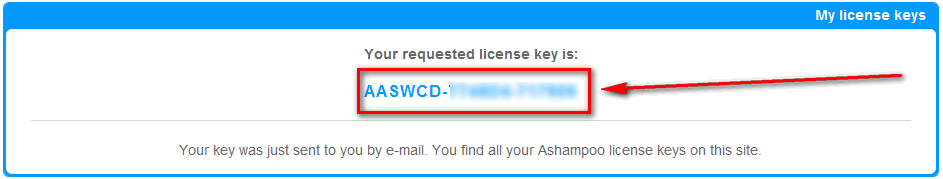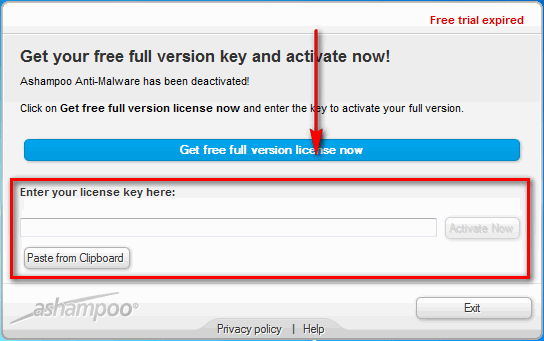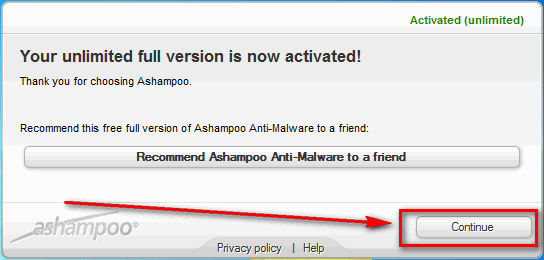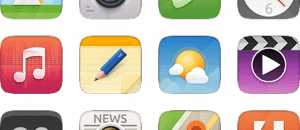Software Description
Software Description
The following is a description of Ashampoo Anti-malware as per the developer:
The power of two hearts
An unprotected computer is virtually an open invitation for cyber criminals, whose numbers run in the thousands on the Internet today, and can easily cause considerable damage for average users. This is why we developed Ashampoo Anti-Malware for you.
Consider yourself on the safe side with state-of-the-art technology in the field of computer security. Ashampoo Anti-Malware comes with two scanners (anti-spyware and anti-virus) of renown software producers and therefore ensures your pc’s protection from online and offline threats alike. By integrating both engines in one program, the scan time is reduced significantly in comparison to two separately operating programs. Furthermore, Ashampoo Anti-Malware offers a signature check, during which a program is being checked for known malware patterns prior to each program launch (protection from over 3.000.000 current threats from the web and daily updates of the latest signatures), next to a heuristic analysis, enabling for unknown malware to be detected and blocked by means of behavior.
Trojans, Spyware, Worms, Dialer & Co.
Ashampoo Anti-Malware provides reliable protection against the following threats:
- Keylogger, Trojans, Rootkits
- Worms, Viruses, Bots
- Dialer
- Spyware, Adware, Hijacker, Tracking Cookies
Core Features
- Two integrated engines of renowned software producers offer advanced protection from: viruses, trojans, worms, malware, rootkits, bots, spyware and adware
- During file execution and file copying, the onAccess guard offers maximum protection against all kind of threats before they can affect the entire system
- Heuristic analysis designed to detect unknown threats
- Protection against more than 3,000,000 potential threats from the web
- Rootkit Detector 2: Improved protection against invisible threats
- Compatible with Microsoft Windows 7 (32bit/64bit)
- Real-time protection enables for considerably safer execution on driver level and takes care of the following Windows areas:
- BHO (Browser Helper Objects): Detects and blocks unwanted BHO installations (+disables them permanently if desired)
- Winsock-LSP (Layered Service Provider): Detects and blocks unwanted LSP installations (+disables them permanently if desired)
- Windows HOSTS file (anti pharming): Gives warning of Windows HOSTS file entries
- Autostart entries: Detects and blocks unwanted autostart entries (+disables them permanently if desired)
- ActiveX installations: Detects and blocks unapproved ActiveX installations
- “Live” logging: Displays all monitored objects of the real-time protection in a clearly arranged manner
- Improved Windows 7 compatible tools based on eleven years of experience in the field of utilities and our prize winning Ashampoo WinOptimizer series:
- File Wiper: Completely eliminates all traces of sensitive files from your hard drive
- Internet Cleaner: Clear browser cache, cookies and internet history
- Hostsfile Checker: Reports suspicious entries (redirected DNS entries) in hosts file and blocks them on demand
- ADS Scanner: Search for invisible streams on NTFS volumes and erase them
- Start-up Tuner: Shut down inconvenient autostart entries at once
- Process Manager: Lists all active processes giving corresponding information and enables termination of suspicious processes
- Rootkit Detector 2: Searches the OS for hidden rootkits and removes them in an instance
- LSP Viewer: Administrate all installed Winsock layer that can influence network activity
Even more features of Ashampoo Anti-Malware
- Whitelist: With the help of whitelist definitions, folders or files can be excluded from the search in order to prevent false alarms or speed up the scan process, if reassured that those folders/files are not infected (e.g. video folders)
- Self protection: Encryption algorithms secure the program’s safety mechanisms and the whitelist from external threats
- Scan administration: Integrated scheduler for automated scan process management
- User-defined scans: Create automated scan jobs
- Brand-new GUI: Innovative interface for even more intuitive and easy operation (recommended for first-time users)
- Customized file filter: Scan only specific formats or all files in order to achieve maximal security
dotTech Advice
Ashampoo Anti-Malware is an interesting software. It uses Emsisoft’s A2 Anti-Malware and Ikarus Anti-Virus engine as its backbone, but it adds on Ashampoo features such as ones found in Ashampoo WinOptimizer 6. Emsisoft a-squared Anti-Malware is known to have fairly good detection rates, so it is reasonable to assume Ashampoo Anti-Malware does too since they share the same engine/signature database; however it must be noted that while Ashampoo Anti-Malware uses the anti-malware and anti-virus engine, it does not use a-squared Anti-Malware’s other features such as behavior blocker, file guard, and surf protection.
While we won’t truly know exactly how well Ashampoo Anti-Malware performs until a testing outfit like AV-Comparatives benchmarks it, Softpedia has given Ashampoo Anti-Malware a 4/5 so it can’t be too terrible of a program.
That said, if you are looking for an anti-malware program, I highly suggest first taking a look at always-free security solutions that are known to provide excellent protection and dotTech’s list of suggested always-free security programs. If you are not satisfied with the always-free security programs, give Ashampoo Ant-Malware a go and see how it treats you. Whatever you do, however, do not run Ashampoo Anti-Malware and other anti-malware program at the same time. While I don’t if Ashampoo Anti-Malware does the same, I know by experience Emsisoft a-squared Anti-Malware slows down your computer if ran alongside other security programs. Since they use the same engines, it is reasonable to say Ashampoo Anti-Malware will do the same. So if you get Ashampoo Anti-Malware and you already have other anti-malware programs providing live protection, disable Ashampoo Anti-Malware’s live protection and use it as an on-demand scanner only.
Freebie Details
To get Ashampoo Anti-Malware for free, follow these simple directions:
Version being given out for free: v1.2.1
Free updates: For 6 months
Supported OS: Windows XP/Vista/Win7
Download size: 114 MB
Note: Unless specifically stated otherwise, dotTech has not conducted a full, comprehensive review of Ashampoo Anti-Malware. The content under “dotTech Advice” is some quick, to-the-point advice to help advise dotTechies on Ashampoo Anti-Malware. Please don’t take the “dotTech Advice” as a know-all, be-all regarding Ashampoo Anti-Malware – it is only quick advice gained by giving Ashampoo Anti-Malware a quick look.
- Ashampoo Anti-Malware is being offered for free through Softpedia. So visit the Softpedia-Ashampoo promotion page and download Ashampoo Anti-Malware:
(As you can see, Ashampoo Home Builder and Ashampoo Snap 3 are also available for free.)
- After the download has finished install Ashampoo Anti-Malware.
- After the download has finished, run Ashampoo Anti-Malware. The registration page for the free 6 months license should automatically open in your default browser. Enter your e-mail address and hit Send:
- After you enter your e-mail address and hit Send, what happens next will depend on if you have an existing account with Ashampoo or not:
Existing Account
You will be asked to login using your password:
After you login, Ashampoo Anti-Malware’s registration key will be displayed to you:
New Account
You will need to check the inbox of the e-mail address you registered with. Look for an e-mail from Ashampoo <MrReg@ashampoo.com> with the subject of Registration (Step 1) … follow the link in this email to go on. In the e-mail there will be a confirmation link you need to follow:
Once you follow the link, you will need to fill out a short form:
After you fill out the short form Ashampoo Anti-Malware’s registration key will be displayed to you:
- Once you have your registration key for Ashampoo Anti-Malware, go back to the program (assuming it is still running; if it isn’t launch it) and enter in the registration key to register it:
- Enjoy!
If you have any trouble getting Ashampoo Anti-Malware for free, post below and other dotTechies or I will try to help.
Thanks acr!

 Email article
Email article