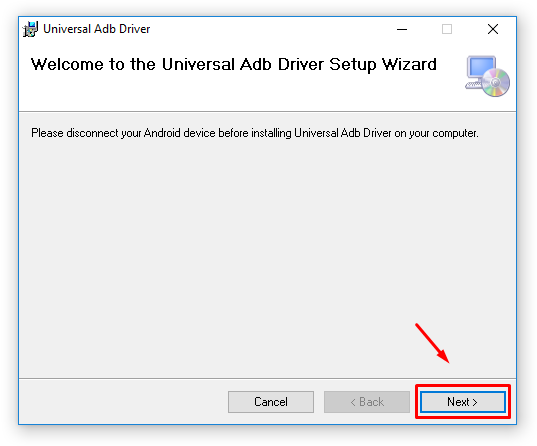Computers and smartphones are bridged together with the help of a USB cable and if you are using a computer that is running on any version of the Windows operating system that USB cable needs the help of USB Drivers before data can be transferred through the cable. Back in the older days, getting the right USB Drivers installed was difficult so manufacturers like Samsung decided they would take as much hassle out of it as possible and create one file that universally worked for all Samsung USB Drivers.
Computers and smartphones are bridged together with the help of a USB cable and if you are using a computer that is running on any version of the Windows operating system that USB cable needs the help of USB Drivers before data can be transferred through the cable. Back in the older days, getting the right USB Drivers installed was difficult so manufacturers like Samsung decided they would take as much hassle out of it as possible and create one file that universally worked for all Samsung USB Drivers.
A guy named Koushik Dutta decided he could do one better yet again, and he pieced together one file that contains the necessary USB Drivers for all the great manufacturers including Samsung. He called the package the Universal Windows ADB Driver.
The following guide shows you how you can install the Universal Windows ADB Driver for Android on your computer running Windows so that the Samsung Galaxy J5 Prime smartphone has the USB Drivers installed on the computer that it needs before the transferring of data is possible.
HOW TO DOWNLOAD SAMSUNG GALAXY J5 PRIME USB DRIVERS FOR WINDOWS PCs
1. Download the Universal Windows ADB Driver when you have your web browser open, and the file begins to downloads directly above the taskbar.
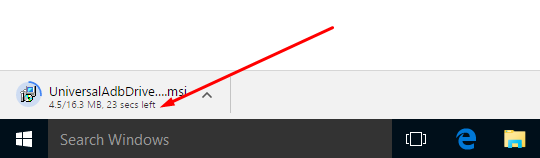
2. Click on the link where it shows the file name once it shows that the download is complete.
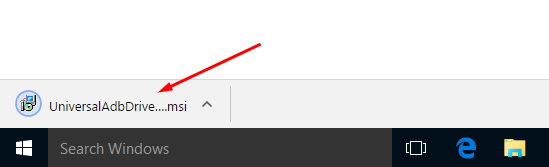
3. It brings you to the welcoming screen for the Universal Windows ADB Driver page. You need to follow this wizard through to the end to get the USB Drivers for the Samsung Galaxy J5 Prime installed.
The screen also shows a message that you need to not have your Android device already connected to the computer before going ahead with the wizard. Unplug it now if you must.
Click on the “Next” button to get things underway.
4. The following screen directs you to choose where you would like the Universal ADB Driver to be stored on the computer. You can always leave it as the default setting if you don’t have any other folder preference or you simply don’t know. It will handle it for you.
Directly beneath the folder option is the ability to choose to keep the Universal ADB Driver restricted to your account or allow all accounts on the computer to use it.
Make your selections and then click on the “Next” button at the bottom of the page.
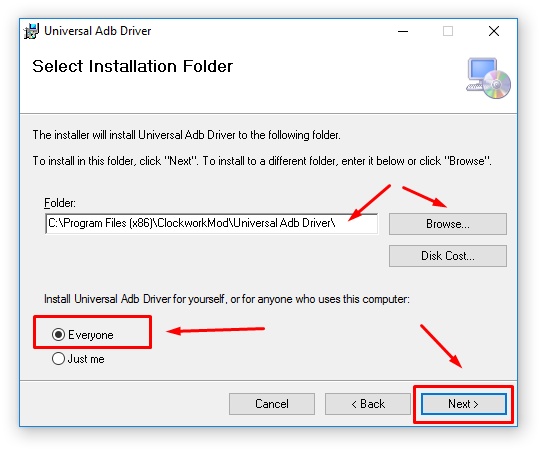
5. You then need to confirm the installation from the following screen by clicking on the “Next” button.
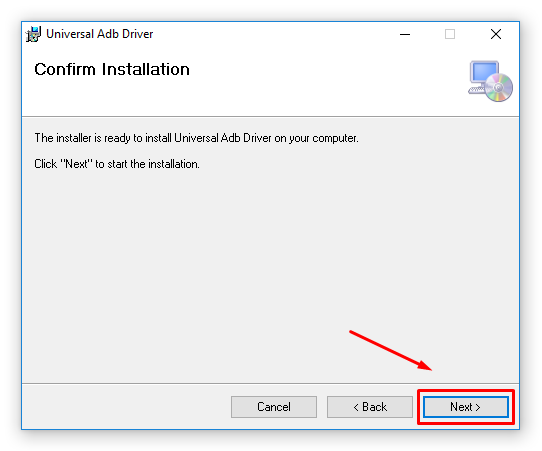 6. The Universal ADB Driver for the Windows operating system that is running on your computer is now officially installing. It is over in a few seconds.
6. The Universal ADB Driver for the Windows operating system that is running on your computer is now officially installing. It is over in a few seconds.
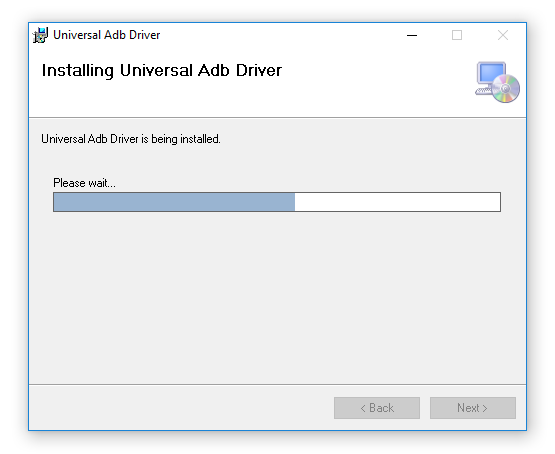 7. When done, click on the “Close” button that is available from the final screen and the setup wizard is complete.
7. When done, click on the “Close” button that is available from the final screen and the setup wizard is complete.
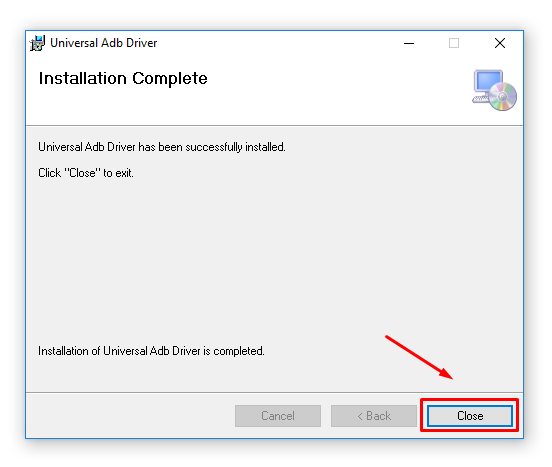 In conclusion, that is how to download Samsung Galaxy J5 Prime USB Drivers on a computer that is running any version of the Windows operating system.
In conclusion, that is how to download Samsung Galaxy J5 Prime USB Drivers on a computer that is running any version of the Windows operating system.

 Email article
Email article