 The Samsung Galaxy J2 Pro 2016 smartphone can connect to a computer that is running on the Windows operating system, but it can’t do much with just the USB cable connecting the two things alone. The Windows operating system also needs to have the right USB Drivers installed before the Samsung Galaxy J2 smartphone can transfer data to and from the computer.
The Samsung Galaxy J2 Pro 2016 smartphone can connect to a computer that is running on the Windows operating system, but it can’t do much with just the USB cable connecting the two things alone. The Windows operating system also needs to have the right USB Drivers installed before the Samsung Galaxy J2 smartphone can transfer data to and from the computer.
There are oodles of reasons as to why people would want to have data transferred from the mobile device to the computer and the other way around. Most of those times the Windows operating system does a pretty good job of downloading and installing the required drivers so you don’t have to, but that doesn’t always work out. During those times is the moment when you want to be looking for the USB Drivers and installing the yourselves.
There are a few ways you can get the valid USB Drivers installed for the Samsung Galaxy J2 Pro 2016 smartphone. The way we are demonstrating in this guide is by installing the Universal Windows ADB Driver developed by Koushik Dutta. The Universal ADB Driver packages the USB Drivers from most of the well-known manufacturers around the world and put them together in one neat little package for your ease of use.
HOW TO DOWNLOAD THE SAMSUNG GALAXY J2 PRO 2016 USB DRIVERS FOR WINDOWS PCs
1. Download the Universal Windows ADB Driver on the computer and when you do the file appears above the taskbar for as long as you have the web browser open.
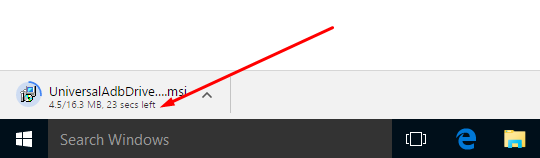
2. Wait for the elapsed time to complete and then click on the file name to begin the installation wizard for the Universal ADB Driver.
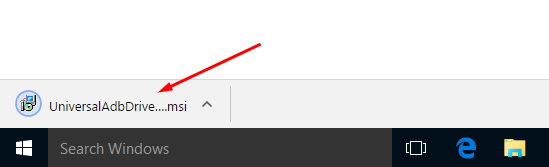
3. You need to make sure that the Android mobile device is unplugged from the computer before going ahead from this point as is told to you in writing on the front page of the wizard.
Click on the “Next” button when all devices are disconnected.
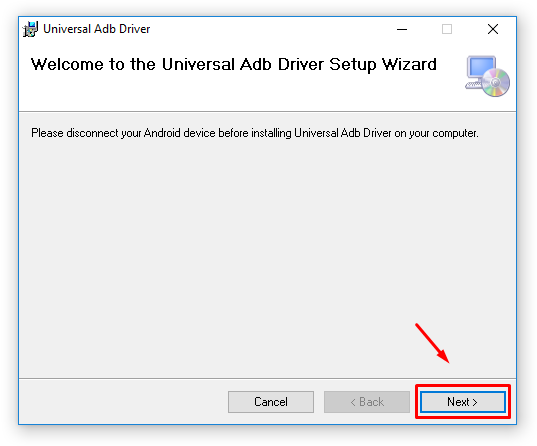 4. The setup wizard then gives you the chance to choose where you would like the Universal ADB Driver file to end up. Select the folder of your choice or leave it as the default folder if you don’t know.
4. The setup wizard then gives you the chance to choose where you would like the Universal ADB Driver file to end up. Select the folder of your choice or leave it as the default folder if you don’t know.
Beneath that is the chance for you to choose to install the Universal ADB Driver on all accounts that are associated with the computer or to just keep it redistricted to the account that you are installing it with now.
Click on the “Next” button once you have made the selection.
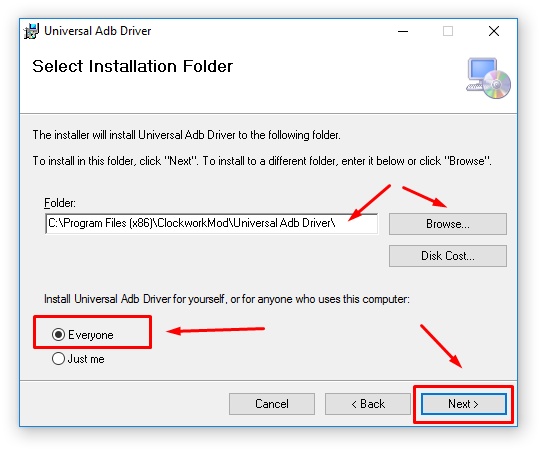 5. Confirm you definitely would like the Universal ADB Driver installed on the computer by clicking on the “Next” button.
5. Confirm you definitely would like the Universal ADB Driver installed on the computer by clicking on the “Next” button.
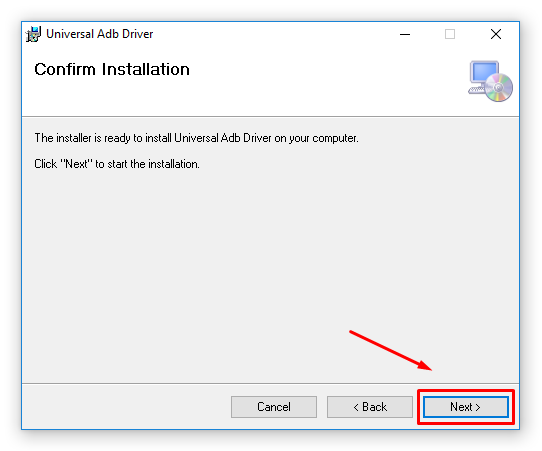 6. As this time the Universal Windows ADB Driver officially begins to install on the operating system, and you can watch its progress by checking out the progress bar shown on the display.
6. As this time the Universal Windows ADB Driver officially begins to install on the operating system, and you can watch its progress by checking out the progress bar shown on the display.
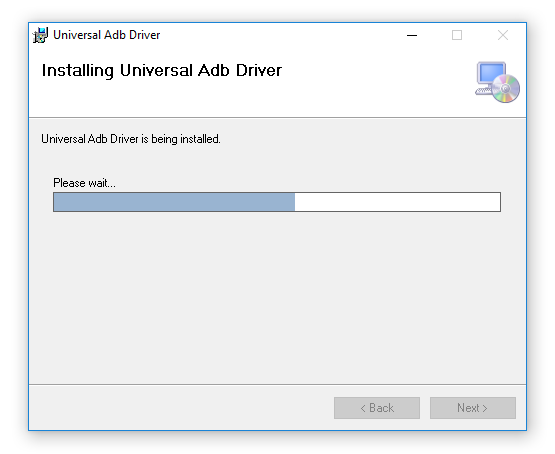 7. Click on the “Close” button once you get to the “Installation Complete” screen to exit the setup wizard.
7. Click on the “Close” button once you get to the “Installation Complete” screen to exit the setup wizard.
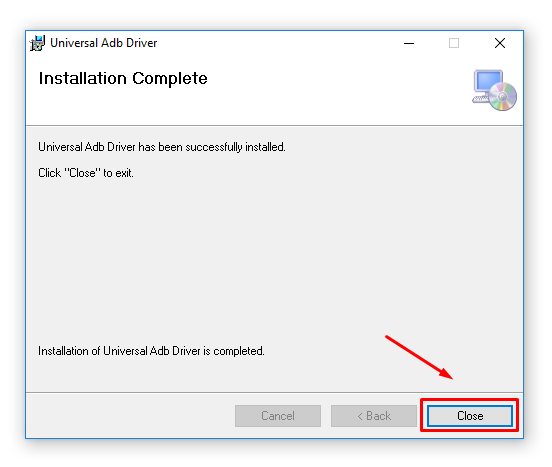 In conclusion, that is all you need to download Samsung Galaxy J2 Pro 2016 USB Drivers on a computer that has the Windows operating system running on it.
In conclusion, that is all you need to download Samsung Galaxy J2 Pro 2016 USB Drivers on a computer that has the Windows operating system running on it.

 Email article
Email article



