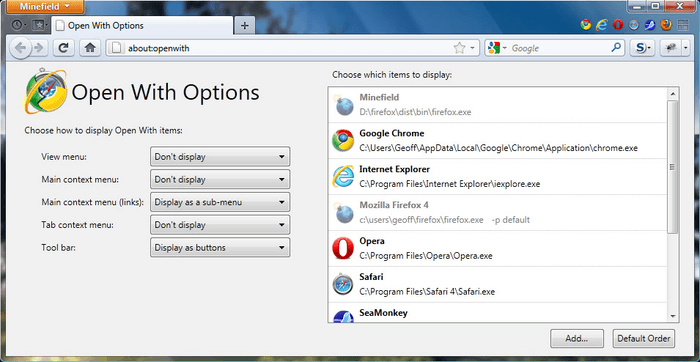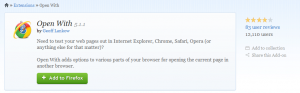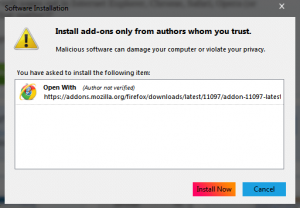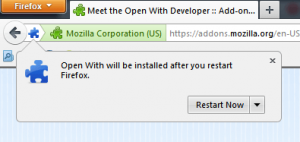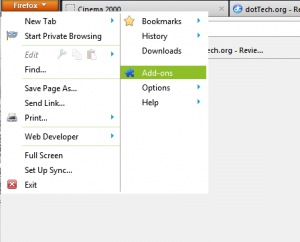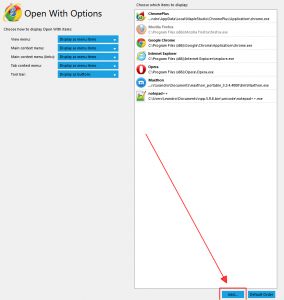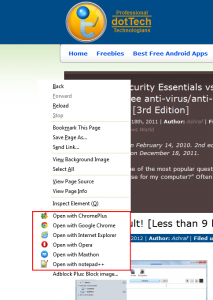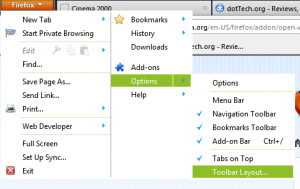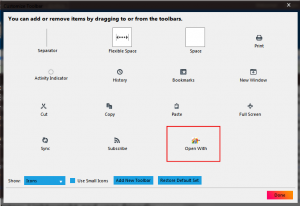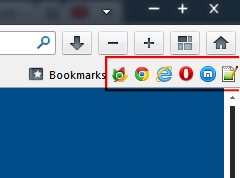Have you ever felt the need to open the web page you’re looking at in other browsers, for whatever imaginable reason, while using Firefox? If you’re nodding your head up and down at the screen, I’ve got good news for you in the shape of a Firefox add-on called Open With.
EXPLAIN WHAT IS OPEN WITH
By now I think you have already guessed what Open With does: It opens the web page you’re currently browsing with Firefox in any other browser you might have on your system; and, as a plus, you can use it to open other applications, for example Notepad, directly from Firefox.
I WANT IT
And you can have it. At the extensions page for the add-on follow the usual drill, choose + Add to Firefox, Install now, and restart the application.
Do I walk on the wild side or what?
Once restarted, go for the Add-ons menu.
Check Open With options to make sure everything is in place and, while you´re at it, why not add any other applications besides web browsers that you desire to use Open With with (as you can see, I added notepad++). At the upper left of this options window you will find the options regarding Open With’s menu’s behavior.
Now, if you go back to a web page and hit the right button of your mouse, the menu will pop up with a few extra options:
Wallah! Simply right-clicking on any page allowed you to open that page in other browsers or applications.
AND WHAT ABOUT THE TOOLBAR?
Yes, what about it? Oh! You mean adding Open With to the Firefox toolbar? Why not.
To add Open With to the Firefox toolbar, go for the Toolbar Layout menu under Firefox -> Options.
There you will find the Open With button — drag it to your toolbar.
Now, open a web page, click on the buttons in the toolbar and boom! — you’re golden.
CONCLUSION
There’s not much to conclude here. Open With is just another neat Firefox extension that does exactly what it claims to do, with no pitfalls (at least not yet).
You can grab Open With for Firefox from the links below:
Version reviewed: 5.1.1, released February 20, 2012
Supported Browsers: Works with Firefox 10.0 – 13.0a1, SeaMonkey 2.7 – 2.8.*
Download size: 87.0 KB
Malware status: VirusTotal scan results (0/43)
Open With add-ons page [direct download]

 Email article
Email article