Android has over 450,000 apps. With so many apps out there, app discovery (aka finding new and useful apps) is extremely difficult. With our Android Apps of the Day initiative, dotTech aims to change that. Everyday we post three apps, allowing our readers to discover new apps, daily. Enjoy! [Subscribe to our Android section to never miss an article: RSS Feed | E-mail]
Developers: Click here to get your apps featured here!
dotTechies: Want to see an app on here? Send us a tip!
Apps for April 6, 2012
 iPhone’s famous Instagram is finally on Android. Instagram can be thought of as a social network for sharing photos. Instagram has features such as ability to snap photos (using front or back camera), the ability to edit photos (such as add effects, filters, and borders), and more. All these features float around the ability to share your photos with friends and family through Instagram’s photo stream. Photo stream is somewhat like Facebook’s Timeline; every time you open Instagram you see the photos from your friends and people you have followed, allowing you to like the photos and comment on them. Similarly, when you share your photos they appear in your friends’ and contacts’ photo streams allowing them to perform the same actions. (Instagram works with anyone using Instagram, regardless of if they are on iOS or Android.) In addition to sharing photos via Instagram, Instagram allows users to share photos through Facebook, Twitter, Tumble, and Foursquare with support for Flickr coming soon.
iPhone’s famous Instagram is finally on Android. Instagram can be thought of as a social network for sharing photos. Instagram has features such as ability to snap photos (using front or back camera), the ability to edit photos (such as add effects, filters, and borders), and more. All these features float around the ability to share your photos with friends and family through Instagram’s photo stream. Photo stream is somewhat like Facebook’s Timeline; every time you open Instagram you see the photos from your friends and people you have followed, allowing you to like the photos and comment on them. Similarly, when you share your photos they appear in your friends’ and contacts’ photo streams allowing them to perform the same actions. (Instagram works with anyone using Instagram, regardless of if they are on iOS or Android.) In addition to sharing photos via Instagram, Instagram allows users to share photos through Facebook, Twitter, Tumble, and Foursquare with support for Flickr coming soon.
Take note you need to register an account with Instagram (registration is free) before you can start using it.
Version discovered: v1.0.2
Requires: Android 2.2 and up
Download size: 13 MB
Thanks Locutus!
Power Schedule
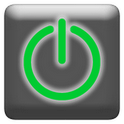 Power Schedule allows users to automatically enable/disable telephony, bluetooth, WiFi, data connection, and ringer profiles. With Power Schedule, users can set telephony (i.e. the telephone part of your device) to automatically turn on every weekday (Monday-Friday) at X time and automatically turn off at X time the same day; the same thing is available for every weekend (Saturday and Sunday). The same turn off/turn on features are available for bluetooth, WiFi, and data connection. For ringer profiles you have the ability to set the ringer to normal at X time every weekday and set it to silent or vibrate at X time the same day, with the ability to do the same thing for the weekend.
Power Schedule allows users to automatically enable/disable telephony, bluetooth, WiFi, data connection, and ringer profiles. With Power Schedule, users can set telephony (i.e. the telephone part of your device) to automatically turn on every weekday (Monday-Friday) at X time and automatically turn off at X time the same day; the same thing is available for every weekend (Saturday and Sunday). The same turn off/turn on features are available for bluetooth, WiFi, and data connection. For ringer profiles you have the ability to set the ringer to normal at X time every weekday and set it to silent or vibrate at X time the same day, with the ability to do the same thing for the weekend.
Version discovered: v1.5.6
Requires: Android 2.1 and up
Download size: 78 KB
Fing – Networking Tools
 Fing is a multi-functional network management tool for Android. With Fing users can scan their current WiFi networks to see which devices are active on it; scan TCP ports on any IP address or hostname; ping any IP address or hostname; run a traceroute on any IP address or hostname; do a reverse DNS lookup on any IP address or hostname; wake up a computer on LAN; test specific TCP ports on any IP address or hostname; and more.
Fing is a multi-functional network management tool for Android. With Fing users can scan their current WiFi networks to see which devices are active on it; scan TCP ports on any IP address or hostname; ping any IP address or hostname; run a traceroute on any IP address or hostname; do a reverse DNS lookup on any IP address or hostname; wake up a computer on LAN; test specific TCP ports on any IP address or hostname; and more.
Version discovered: v1.28.1
Requires: Android 2.1 and up
Download size: 619 KB
Fing – Networking Tools on Play Store
dotTechies: We have tested all the apps listed above. However, Android Apps of the Day articles are not intended as “reviews” but rather as “heads-up” to help you discover new apps. Always use your best judgement when downloading apps, such as trying trial/free versions before purchasing paid apps, if applicable.

 Email article
Email article






