Windows has hundreds of thousands of programs. Because of this great volume and lack of a central store, software discovery (aka finding new and useful programs) is extremely difficult. With our Windows Software of the Day initiative, dotTech aims to change that. Everyday we post three programs, allowing our readers to discover new software, daily. Enjoy! [Subscribe to our Windows section to never miss an article: RSS Feed | E-mail]
Developers: Click here to get your apps featured here!
dotTechies: Want to see an app on here? Send us a tip!
Software for April 7th, 2012
Restarter
 Your important program has just crashed. At 2am. You don’t get back til 8am and you need it to continue running. What do you do?
Your important program has just crashed. At 2am. You don’t get back til 8am and you need it to continue running. What do you do?
If you had Restarter installed, your program could’ve come right back up and continued to run. While Restarter won’t save program’s active states, a lot of programs are intelligent enough to recover once restarted, and it’s better than nothing.
It can also help when an application simply freezes. By restarting them when they’re frozen, you can ensure maximum uptime and usability. It’s great for both servers and things that tend to freeze a lot, like Firefox. (Cough cough.)
Price: Free!
Version discovered: v1
Supported OS: Windows 2000 and newer with .NET 2.0+
Download size: 363KB installer | 86.1KB portable
Malware scan: Installer 0/43 | portable 0/42
FileTypesMan
 Windows is great in that it allows you to add default programs to open various filetypes, but its interface is downright terrible. It’s split into two sections, one for applications and one for filetypes–and it insists on reloading the list frequently. Instead of using Windows’ built-in tool, however, you can use the speedy, easy-to-use FileTypesMan.
Windows is great in that it allows you to add default programs to open various filetypes, but its interface is downright terrible. It’s split into two sections, one for applications and one for filetypes–and it insists on reloading the list frequently. Instead of using Windows’ built-in tool, however, you can use the speedy, easy-to-use FileTypesMan.
With FileTypesMan, you can not only set the default program for a specific type, you can edit various context menu entries and change their caption and command to execute.
If you’ve got an unwieldy amount of file extensions to deal with but still want to change the filetype information, FileTypesMan is a great little tool to use.
Price: Free!
Version discovered: v1.61
Supported OS: Windows 98 and newer
Download size: 58.7Kb x86 | 81.3KB x64
Malware scan: x86 0/43 | x64 0/43
Famulus
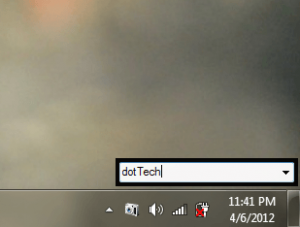 A lot of application launchers are giant suites of things that take up megabytes of disk space and terrabytes of RAM all while sucking down a CPU cycle cocktail. Famulus isn’t like that: it’s a lightweight, superfast launcher bent on custom commands rather than as a general application launcher.
A lot of application launchers are giant suites of things that take up megabytes of disk space and terrabytes of RAM all while sucking down a CPU cycle cocktail. Famulus isn’t like that: it’s a lightweight, superfast launcher bent on custom commands rather than as a general application launcher.
Famulus lets you run either custom commands or even Command Prompt commands. For instance, I can open dotTech by either creating a custom command to open http://dottech.org when I enter dotTech, or I can enter @http://dottech.org to run it in Command Prompt.
Famulus is a great little launcher, and it’s one I can really see myself using in the future. It’s not only free and tiny, it’s lightweight and super customizable — just how I like my apps.
Price: Free!
Version discovered: v1.00.3b
Supported OS: Windows 2000 and newer
Download size: 665KB
Malware scan: VirusTotal scan results 0/42
dotTechies: We have tested all the software listed above. However, Windows Software of the Day articles are not intended as “reviews” but rather as “heads-up” to help you discover new programs. Always use your best judgement when downloading programs, such as trying trial/free versions before purchasing shareware programs, if applicable.

 Email article
Email article



