Today’s Software
- Homedale: monitor and log wifi strength and get IP/MAC addresses
- Carroll: set per-user screen resolution
- QuickMove: move files using rules
Subscribe to our Windows section to never miss an article: RSS Feed | E-mail
About Windows Software of the Day
Windows has hundreds of thousands of programs. Because of this great volume and lack of a central store, software discovery (aka finding new and useful programs) is extremely difficult. With our Windows Software of the Day initiative, dotTech aims to change that. Everyday we post three programs, allowing our readers to discover new software, daily. Enjoy! [Subscribe to our Windows section to never miss an article: RSS Feed | E-mail]
Developers: Click here to get your apps featured here!
dotTechies: Want to see an app on here? Send us a tip!
Software for June 6, 2012
Homedale
![Homedale [1.29]](http://dottech.org/wp-content/uploads/2012/06/Homedale-1.29-300x188.png) Diagnosing wifi signal issues is like wandering around a brick wall. Scratch that, it is wandering around a brick wall. If you’re experiencing signal issues in your house, try Homedale to see how strong your connection really is as you wander around.
Diagnosing wifi signal issues is like wandering around a brick wall. Scratch that, it is wandering around a brick wall. If you’re experiencing signal issues in your house, try Homedale to see how strong your connection really is as you wander around.
When you look into the bottom corner of your screen, you’ll probably see a small icon displaying your wifi signal strength. Although this fairly useful, it doesn’t tell you the whole story and isn’t as accurate as it can be. When you open Homedale, you’ll notice it shows you the current strength of all available networks, and if you right click on one, you can graph it on a chart or save its data to a log file. It’s a fairly slow moving chart, so be sure to spend a while in each place you check.
Homedale can also show you things like your MAC address and current IP address for all currently attached network devices. It’s a nice little program, especially as it’s both portable and free.
Note: when you visit Homedale’s website an embedded video will autoplay at the bottom of the page. Be sure to pause/mute it!
Price: Free!
Version discovered: v1.29
Supported OS: Windows XP+
Download size: 300KB
VirusTotal malware scan results: 0/41
Portability: Entirely portable!
Carroll
 I enjoy my screens at their maximum possible resolution, even if that makes text extremely tiny. However, not everyone does, and if multiple people regularly use a computer, they may get into disagreements about what resolution the screen should be displayed at. Carroll fixes this easily by allowing each user account to be set to a unique resolution.
I enjoy my screens at their maximum possible resolution, even if that makes text extremely tiny. However, not everyone does, and if multiple people regularly use a computer, they may get into disagreements about what resolution the screen should be displayed at. Carroll fixes this easily by allowing each user account to be set to a unique resolution.
Carroll is very simple. After you first install it, it’ll show up whenever anyone logs in and will wait for them to select a resolution. After they select a resolution, that’ll be the resolution set whenver they log in.
Carroll is that straightforward. There’s no fancy hidden features, and no complicated setup involved. You install, you log in, and you’re done.
Note: when you visit Carroll’s website an embedded video will autoplay at the bottom of the page. Be sure to pause/mute it!
Price: Free!
Version discovered: v1.12
Supported OS: unknown
Download size: 438KB
VirusTotal malware scan results: 0/43
Portability: Requires installation
QuickMove
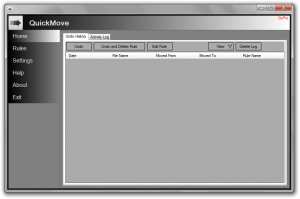 Need to move lots of files all at one time? With QuickMove, you can automatically move files based on filename, extension, location, and even with regular expressions. It’s a nice piece of software that can help speed up your day a lot.
Need to move lots of files all at one time? With QuickMove, you can automatically move files based on filename, extension, location, and even with regular expressions. It’s a nice piece of software that can help speed up your day a lot.
Upon installation, QuickMove automatically makes itself start up on boot so that anytime you use it it can open quickly. This seems like a rather terrible excuse for starting up automatically and points to poorly-written code, and given that part of the $4.99 Pro version is the ability to minimize when it starts up–such as when you boot your computer–it seems a little fishy.
However, even with the autostart issue, QuickMove is still quite handy if you’re constantly moving files, and since it supports regular expressions, has slightly more value than other comparable software.
Price: Free with $4.99 Pro version
Version discovered: v1.1
Supported OS: Windows unknown
Download size: 2.oMB
VirusTotal malware scan results: 0/42
Portability: Requires installation
dotTechies: We have tested all the software listed above. However, Windows Software of the Day articles are not intended as “reviews” but rather as “heads-up” to help you discover new programs. Always use your best judgement when downloading programs, such as trying trial/free versions before purchasing shareware programs, if applicable.

 Email article
Email article



