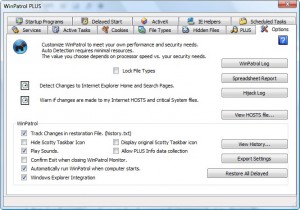Today I am here to tell you of a program that you can use to supplement your protection software to enhance digital security. Meet WinPatrol:
Today I am here to tell you of a program that you can use to supplement your protection software to enhance digital security. Meet WinPatrol:
WinPatrol is a very lightweight security app that does all of the following:
- Detect and Review New Auto-Startup Programs.
- Automatically Disable Reoccurring Startup Programs .
- Monitor BHO’s and Tool Bars.
- Monitor Creation of Scheduled Tasks .
- Display and Kill Multiple Running Tasks.
- Monitor, Stop and Control Window Services.
- Manage and Automatically Remove Unwanted Cookies.
- Monitor IE Home and Search pages.
- Monitor and Edit HOST File Detect and Lock Changes to File Type Associations.
- Detect and View Newly Created Hidden Files.
- Track Date/Time when programs are first detected on your system.
- Delay Auto-Startup programs for quick bootup.
- Multiple System Report Options.
- Detect and examine newly created undocumented or HIDDEN Registry Startup Keys.
- Monitoring and Management of ActiveX components.
Here is the developers description of what the program can do:
“Clean up your Taskbar, ActiveX and Startup programs. WinPatrol monitors and exposes adware, keyloggers, spyware, worms, cookies, and other malicious software. This program puts you back in control of your computer with no need for constant updates. WinPatrol’s goal is to help you better understand what programs are running on your computer and to alert you to any new programs added without your permission. Unlike traditional security programs, WinPatrol doesn’t scan your hard drive searching for previously identified threats. Instead, it uses a heuristic behavioral approach, taking a snapshot of your critical system resources, then alerting you to any changes that occur without your knowledge.”
To put it in simple terms: this program kicks @$$. I use it myself; it just saved me yesterday from Extra Photo SlideShow changing my homepage. I know for a fact it works.
WinPatrol comes in three flavors:
- WinPatrol Free – all the features I described above apply to WinPatrol free.
- WinPatrolToGo – a portable version of WinPatrol Free/WinPatrol PLUS.
- WinPatrol PLUS – this is a paid version. You pay a one time fee of $29.95 for a single license. Life time upgrades come with it. The advantage to PLUS as opposed to free is that you get access to the PLUS database and RID protection.
The PLUS database is a database that contains information about 20,000+ programs:
“Use WinPatrol to learn more about the programs and cryptic files on your computer. If you see a program that you’re curious about, you can click on its “PLUS Info…” button. You’ll be connected to our online database and we’ll let you know what the program is all about. Descriptions are created for mere humans to read, not just computer geeks. We’ll also try to include links and program tips that might be useful.”
RID protection is like live protection. It detects and and takes action against malware as soon as it is installed/put on your computer. I had a chat with the developer about RID and asked him if the Free version would also be able to remove the same malware that the PLUS version can with RID. His response was a “yes”:
“The free version will still alert users to system changes and malware. It’s just not an immediate alert. In 99% of the attacks out there this isn’t a problem because we still allow users to remove the infiltration. Most attacks are intended to stay so they don’t do their damage immediately. If the attack was something that did a system format then our free version wouldn’t catch it but there’s no real value these days in the bad guys doing damage. They want to get control.”
Two last things to point out:
- WinPatrol is behavior based. This means that it will cause little to no conflicts with your other security applications. I made sure to ask the developer about Threatfire also, since that is behavior based, and he informed me that he knew of no such conflicts.
- WinPatrol only uses ~2-5MB of RAM while sitting idle for me. While some people may think that is a lot, I find it to be very little when compared to the protection it provides.
Are you convinced yet? Come on, what do I have to do, pat my head and rub my belly at the same time? Get WinPatrol!

 Email article
Email article