Today’s Software
- XWidget: get beautiful widgets on your desktop and in a dashboard
- WindowMenuPlus: add lots of options to window controls (minimze, maximize/restore, close)
- Sys Information: view information about your system
Subscribe to our Windows section to never miss an article: RSS Feed | E-mail
About Windows Software of the Day
Windows has hundreds of thousands of programs. Because of this great volume and lack of a central store, software discovery (aka finding new and useful programs) is extremely difficult. With our Windows Software of the Day initiative, dotTech aims to change that. Everyday we post three programs, allowing our readers to discover new software, daily. Enjoy! [Subscribe to our Windows section to never miss an article: RSS Feed | E-mail]
Developers: Click here to get your apps featured here!
dotTechies: Want to see an app on here? Send us a tip!
Software for July 10, 2012
XWidget
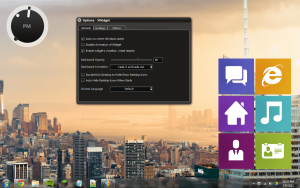 Want beautiful yet functional desktop widgets that aren’t a giant drain on system resources? XWidget, previously covered a while back, is nice tool to do just that. It even goes a step further and lets you create and edit widgets, making them perfect for just your setup.
Want beautiful yet functional desktop widgets that aren’t a giant drain on system resources? XWidget, previously covered a while back, is nice tool to do just that. It even goes a step further and lets you create and edit widgets, making them perfect for just your setup.
XWidget comes with a built-in widget downloader. It lets you freely download hundreds of widgets with great ease–no browsing to websites, Googling, or anything else. It also comes with a so-called “Dashboard”, a place to see all of your widgets in front of any open windows. It’s great for when you want to quickly see something from a widget, but you’ll probably want to change the shortcuts in Settings before using it.
XWidget is a really nice widget program, and is entirely free. However, that freedom comes with great responsibility: watch out for the bundled Babylon toolbar, and for ads inside the widget downloader.
Price: Free!
Version discovered: v1.5.0.612
Supported OS: Windows XP+
Download size: 7.9MB
VirusTotal malware scan results: 0/42
Portability: Requires installation
XWdiget homepage | Download link
[via Windows.Appstorm]
WindowMenuPlus
 Are you always looking at the title bar in applications and wishing it could do something other than minimize and close the window? With WindowMenuPlus, it can: in fact, it can do a great amount more than minimize and close. It lets you do basic window management, and even optionally kill the program if it’s using too much memory!
Are you always looking at the title bar in applications and wishing it could do something other than minimize and close the window? With WindowMenuPlus, it can: in fact, it can do a great amount more than minimize and close. It lets you do basic window management, and even optionally kill the program if it’s using too much memory!
WindowMenuPlus adds extra options to the title bar context menu, as shown at right. It lets you keep applications on top, move windows, make windows transparent, kill programs, and view detailed information about the running program.
It’s super easy to use, adds negligible lag and uses negligible resources, and is best of all free for home use. It’s a great little program for anyone wanting to add items to the title bar context menu!
Price: Free!
Version discovered: v1.14
Supported OS: Windows XP+
Download size: 3.7MB
VirusTotal malware scan results: 1/41
Portability: Requires installation
[via Windows.Appstorm]
Sys Information
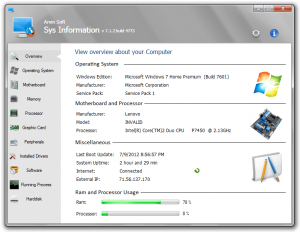 Want to view all your system information in one Aero-enabled space? Sys Information is the perfect tool for the job, giving everything from from motherboard model number to mouse manufacturer.
Want to view all your system information in one Aero-enabled space? Sys Information is the perfect tool for the job, giving everything from from motherboard model number to mouse manufacturer.
Sys Information is one those tools that duplicates the function of a thousand other similar tools. However, it does look quite nice, and gives easy access to detailed information, which is nice. It even offers a built-in uninstall moduled, no doubt based on the built-in Windows uninstall option, and lacking in any kind of scanning feature you’d find a fancier tool like Revo or Geek Uninstaller or any other specialized uninstaller.
Sys Information is a nice tool, lacking in function and use, but if you don’t already have a convenient and nice way to look up system information, it’d do.
Price: Free!
Version discovered: v7.1.2
Supported OS: Windows unknown
Download size: 3.2-3.6MB
VirusTotal malware scan results: 32-bit 0/42 | 64-bit 0/42
Portability: Requires installation
[via AddictiveTips]
dotTechies: We have tested all the software listed above. However, Windows Software of the Day articles are not intended as “reviews” but rather as “heads-up” to help you discover new programs. Always use your best judgement when downloading programs, such as trying trial/free versions before purchasing shareware programs, if applicable.

 Email article
Email article



