Today’s Software
- FotoMorph: morph photos
- Super File Shredder: securely delete files
- Favekeeper: sync favorites and bookmarks between browsers and through the cloud
Subscribe to our Windows section to never miss an article: RSS Feed | E-mail
About Windows Software of the Day
Windows has hundreds of thousands of programs. Because of this great volume and lack of a central store, software discovery (aka finding new and useful programs) is extremely difficult. With our Windows Software of the Day initiative, dotTech aims to change that. Everyday we post three programs, allowing our readers to discover new software, daily. Enjoy! [Subscribe to our Windows section to never miss an article: RSS Feed | E-mail]
Developers: Click here to get your apps featured here!
dotTechies: Want to see an app on here? Send us a tip!
Software for July 13, 2012
FotoMorph
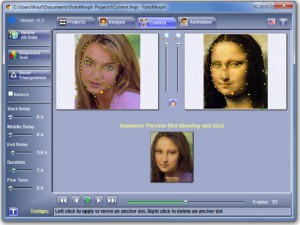 Wouldn’t it be funny to see two images “morphed” into each other? That’s the idea behind FotoMorph. It allows you to see what, say, you would look like if you were half-Mona Lisa.
Wouldn’t it be funny to see two images “morphed” into each other? That’s the idea behind FotoMorph. It allows you to see what, say, you would look like if you were half-Mona Lisa.
FotoMorph requires you to do some manual matching up of images. But after that, you’re free to watch them animate back and forth, and if you pause it in the middle, you’ll get a very odd looking combination of the two. It doesn’t stop at two images: if you add more, you’ll get an even weirder animation. You can see a good example of all of these things on their website, including an animated bear sketch.
FotoMorph is an odd little program, and is free to download.
Price: Free!
Version discovered: v13.6
Supported OS: Windows unknown
Download size: 121KB
VirusTotal malware scan results: 9/42
Portability: Requires installation
[via the Windows Club]
Super File Shredder
 Need to delete files securely? No, not securely. Really securely. That’s what Super File Shredder is for: it writes over files 15 times, using the US Department of Defense 5220.22-M “erasure method”.
Need to delete files securely? No, not securely. Really securely. That’s what Super File Shredder is for: it writes over files 15 times, using the US Department of Defense 5220.22-M “erasure method”.
Super File Shredder is easy to use. You just drag files onto it and let it run. For my small sample of three files with a combined size of 15MB, it took just seconds. It also integrates into Windows Explorer, meaning it’s easier than ever to securely shred data.
Super File Shredder is a free, easy to use, secure shredder. If you’ve got secure data to erase, it’s definitely the tool for you!
Price: Free!
Version discovered: v4.12
Supported OS: Windows XP+
Download size: 2.4MB
VirusTotal malware scan results: 0/40
Portability: Requires installation
[via AddictiveTips]
Favekeeper
 Want to keep all of your bookmarks from all of your browsers safely synced to the cloud? There are various services out there that can do it, but they all only support a few browsers. Favekeeper is different: instead of running as a browser extension, Favekeeper is a small little icon in the system tray constantly keeping your bookmarks synced.
Want to keep all of your bookmarks from all of your browsers safely synced to the cloud? There are various services out there that can do it, but they all only support a few browsers. Favekeeper is different: instead of running as a browser extension, Favekeeper is a small little icon in the system tray constantly keeping your bookmarks synced.
Clicking on Favekeeper will present a list of all your bookmarks from all of your browsers. It supports Chrome, Firefox, and Internet Explorer, meaning you don’t have to choose just one. Favekeeper actually lets you restore deleted bookmarks, too, so you don’t have to worry about lost data.
Favekeeper is an all-around nice program, and while it has a few grammar and spelling mistakes, it’s a nice program for cloud synchronization.
Price: Free!
Version discovered: unknown
Supported OS: Windows XP+
Download size: 10.6MB
VirusTotal malware scan results: 0/42
Portability: Requires installation
[via AddictiveTips]
dotTechies: We have tested all the software listed above. However, Windows Software of the Day articles are not intended as “reviews” but rather as “heads-up” to help you discover new programs. Always use your best judgement when downloading programs, such as trying trial/free versions before purchasing shareware programs, if applicable.

 Email article
Email article



