Today’s Software
- Mouse without Borders: control multiple computers with one mouse
- Fresh Diagnose: view detailed system information
- MoveToTray: minimize open programs to the system tray
Subscribe to our Windows section to never miss an article: RSS Feed | E-mail
About Windows Software of the Day
Windows has hundreds of thousands of programs. Because of this great volume and lack of a central store, software discovery (aka finding new and useful programs) is extremely difficult. With our Windows Software of the Day initiative, dotTech aims to change that. Everyday we post three programs, allowing our readers to discover new software, daily. Enjoy! [Subscribe to our Windows section to never miss an article: RSS Feed | E-mail]
Developers: Click here to get your apps featured here!
dotTechies: Want to see an app on here? Send us a tip!
Software for July 18, 2012
Mouse Without Borders
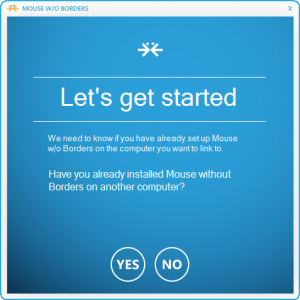 Want to be able to control all of your computers with just a single mouse and keyboard? This is especially important when you’re using a desktop and a laptop and set them next to each other. It’d be just annoying to have to take up all that extra room for a duplicate keyboard and mouse! Mouse Without Borders lets you share keyboards and mice to get around that.
Want to be able to control all of your computers with just a single mouse and keyboard? This is especially important when you’re using a desktop and a laptop and set them next to each other. It’d be just annoying to have to take up all that extra room for a duplicate keyboard and mouse! Mouse Without Borders lets you share keyboards and mice to get around that.
First install MWB on all the machines on your network. Network them together using the introductory prompts. After installed, MWB will let you move the mouse from screen to screen as though they’re simply a dual monitor setup… and will let you move files by dragging and dropping them like normal.
The functions are covered in the second half of this video:
All in all, MWB is an amazing program for sharing a keyboard and mouse across multiple computers.
Price: Free!
Version discovered: v2.1.0.9
Supported OS: Windows 2000+
Download size: 1.1MB
VirusTotal malware scan results: 0/42
Portability: Requires installation
Mouse Without Borders homepage
[via Ghacks]
Fresh Diagnose
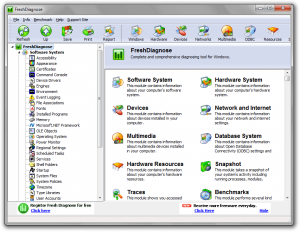 Want to view detailed system information? Fresh Diagnose is the ultimate system info tool, giving not only hardware information, but hidden and convoluted registry settings and system settings and software too.
Want to view detailed system information? Fresh Diagnose is the ultimate system info tool, giving not only hardware information, but hidden and convoluted registry settings and system settings and software too.
Like previously-covered Speccy, Fresh Diagnose lets you view tons of detailed hardware information. When I tried to access sensor data, it didn’t work, but dives into much, much greater detail. For instance, it gave me very detailed processor feature information. Fresh Diagnose is the most detailed system information tool I’ve ever seen.
If you’re looking for a program which could easily be deemed overkill for any and all tasks and purposes, Fresh Diagnose. It gives information so insanely detailed as to list USB port internal reference designators.
Price: Free!
Version discovered: v8.6.3
Supported OS: Windows XP+
Download size: 2.1MB
VirusTotal malware scan results: 0/41
Portability: Requires installation
[via AddictiveTips]
MoveToTray
 Are too many programs taking up pesky space in your Windows taskbar? Do you wish you could somehow magically minimize them all to the system tray where you can better
Are too many programs taking up pesky space in your Windows taskbar? Do you wish you could somehow magically minimize them all to the system tray where you can better ignore deal with them? MoveToTray does that with just the power of a shortcut.
After starting MoveToTray, just press Ctrl+Alt+M while a window is active. It didn’t work for every program I tried, but worked great for both Chrome and Command Prompt, as seen to the right. To reopen the programs’ windows, just double click their new items.
Since MoveToTray did not work on every window I tried it on, I’d recommend trying other programs, such as 4t Tray Minimizer. However, if you want, MoveToTray is definitely a viable choice.
Price: Free!
Version discovered: v1.0.0.0
Supported OS: Windows unknown
Download size: 43KB
VirusTotal malware scan results: 1/42
Portability: No installation required!
[via Windows.Appstorm]
dotTechies: We have tested all the software listed above. However, Windows Software of the Day articles are not intended as “reviews” but rather as “heads-up” to help you discover new programs. Always use your best judgement when downloading programs, such as trying trial/free versions before purchasing shareware programs, if applicable.

 Email article
Email article



